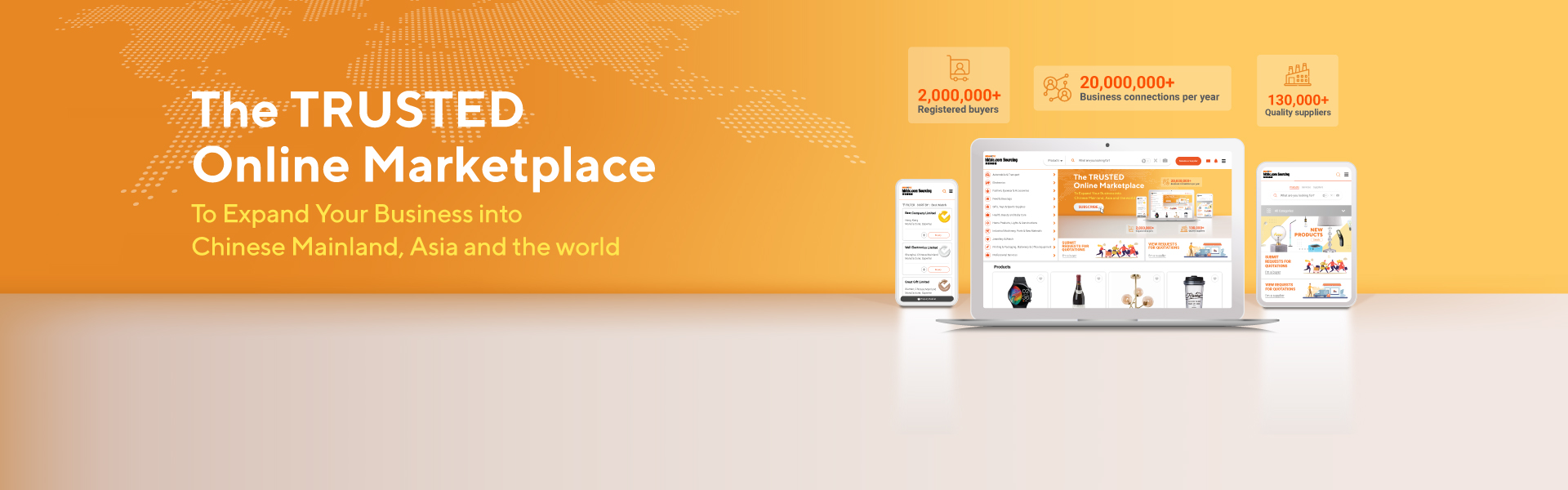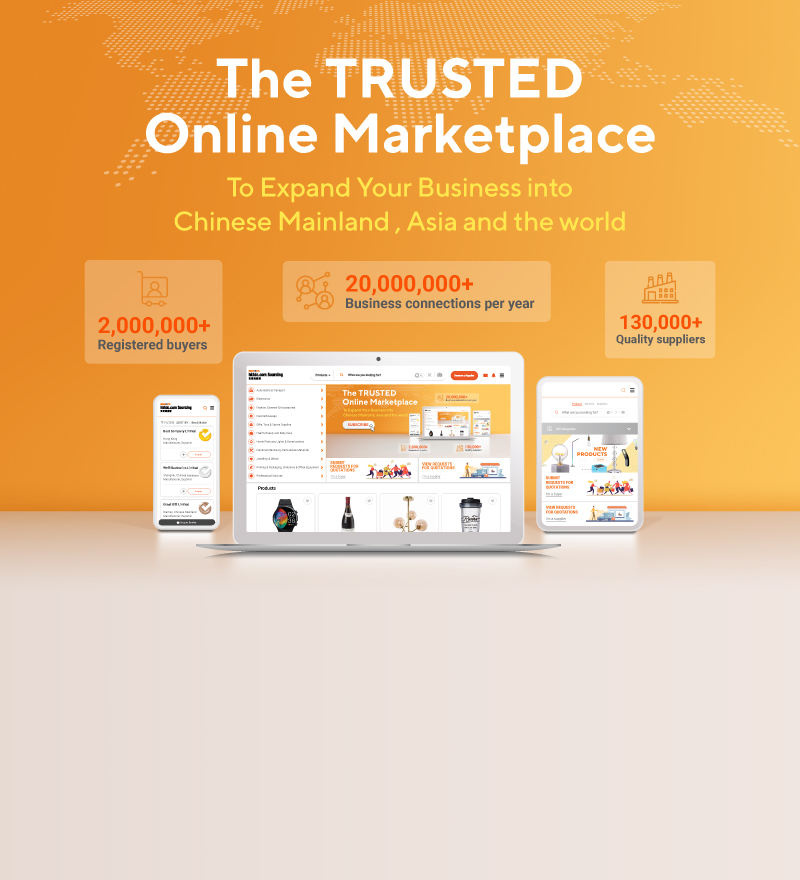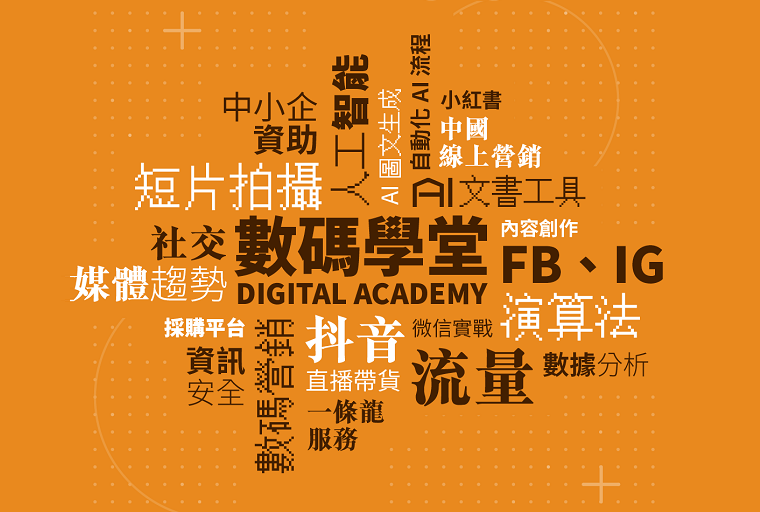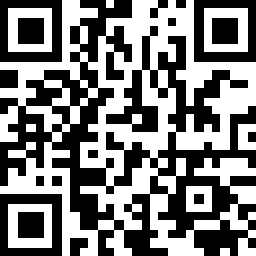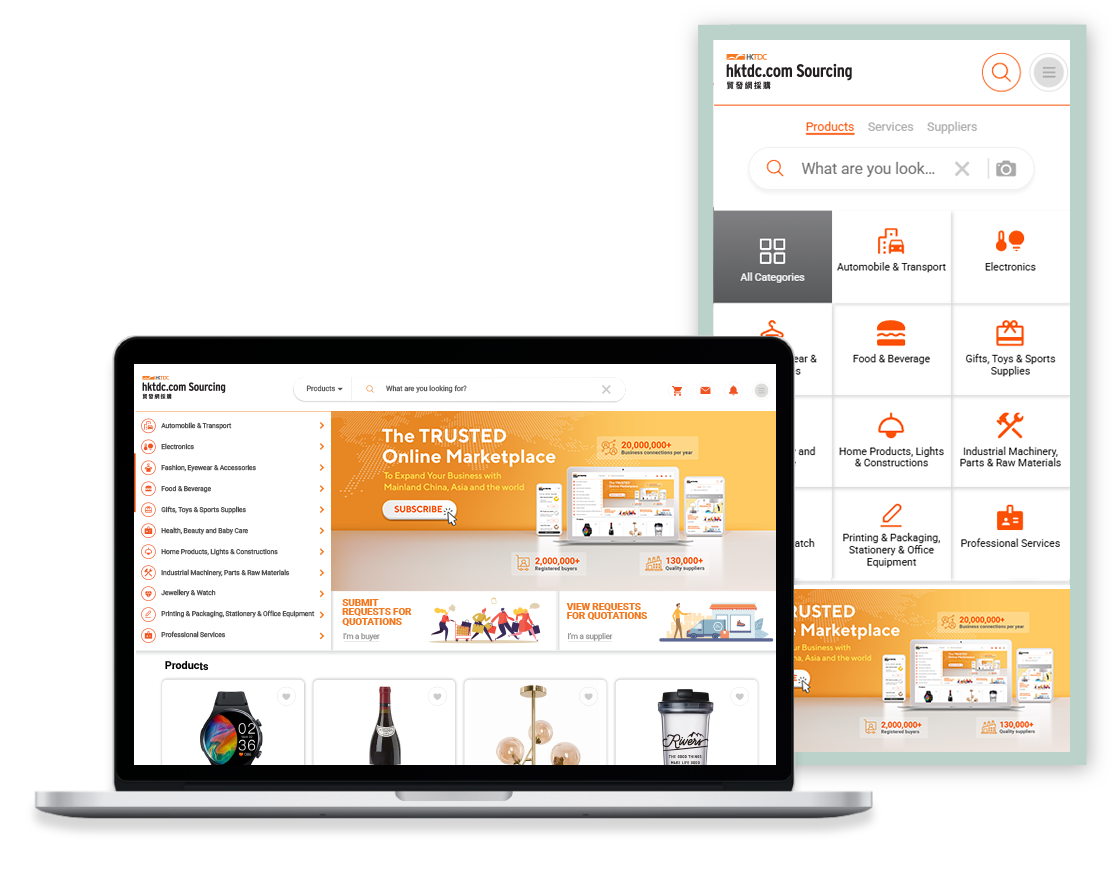
Hong Kong Trade Development Council (HKTDC) launched its online sourcing platform, hktdc.com Sourcing, in 2000, before global sourcing became fully digitalised.
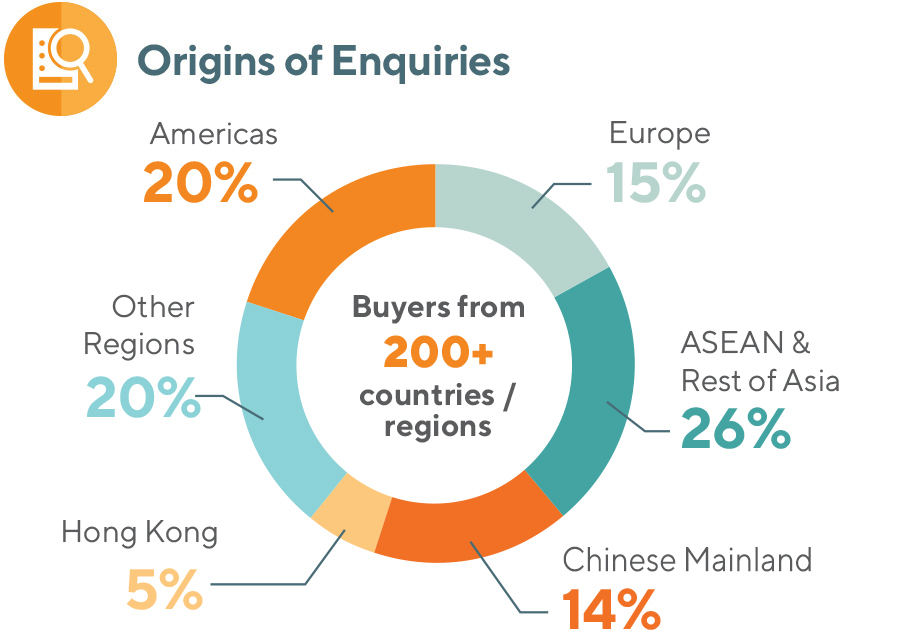

Figures as of March 2025
hktdc.com Sourcing Packages
Introductory Package
HK$3,800 / US$530
 |
Online promotion period: 12 months |
 |
Supplier store profile |
 |
Products / Services page |
 |
500MB media storage |
 |
DIY online training class |
MOST POPULAR
Deluxe Package
HK$18,000 / US$2,520
 |
Online promotion period: 12 months |
 |
Supplier store profile |
 |
Products / Services page |
 |
3GB media storage |
 |
Company Verification |
 |
Certification Verification |
 |
DIY online training class |
 |
Supplier Quotation Quota |
Premium Package
HK$48,000 / US$6,720
 |
Online promotion period: 12 months |
 |
Supplier store profile |
 |
Products / Services page |
 |
3GB media storage |
 |
Company Verification |
 |
Certification Verification |
 |
DIY online training class |
 |
Supplier Quotation Quota |
 |
Dedicated Client Services Officer |
 |
Online Banner Advertisement (4 consecutive days) |