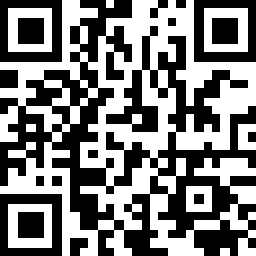1. Click on the “Submit Requests for Quotations” section on hktdc.com Sourcing.
2. Input your email address and click on the “Confirm” button. Depending on your registration status:
- If you have an existing HKTDC account, the system will direct you to the login page. Please log in to proceed with your request.
- If you do not have an account, you can still enter your email address to confirm and start the registration process. After entering the personal information required, please check your email inbox to activate your account.
3. Specify the product/service name you are seeking.
4. Assign up to 3 suitable categories for your request using the “Search” or “Browse” functions. Categorizing your request helps the platform identify the most relevant products and suppliers to meet your sourcing needs.
5. Set an expiry date for your request that is at least 30 days in the future. This will allow sufficient time for processing your request.
6. Fill in your request details. Giving suppliers with clear and specific requirements can help them better understand your request and give you more accurate quotes. Consider including details such as:
- Quantity
- Production time
- Delivery time
- Delivery location
- Preferred supplier location
- Requirement type
- International commercial terms
7. Upload a photo to show suppliers precisely what the requested product or service is. A photo can greatly enhance understanding and serve as an effective illustration. Acceptable formats are JPG, JPEG, and PNG, with a maximum size of 5MB and dimensions up to 550 x 550 pixels.
8. Click the 'Submit' button to proceed.
9. You will be directed to the confirmation page once the request has been sent. You will also receive a notification email once the request is approved.
10. You may also view the details of your submitted RFQ under the “My Request for Quotation” section of the “RFQ Management” page.
11. The approved request will then be listed in the "View Requests for Quotations" section on hktdc.com Sourcing for suppliers to respond with their quotes.
12. You will receive an email notification when a supplier has responded to your RFQ. Go to the Message Center to check the quote and communicate with the supplier.
Submit a RFQ when you are unable to find the product
The "Product / Service Name" field will be the keyword you entered for search. To tailor the RFQ to your specific sourcing needs, you can provide the requirements in Request Details and upload a photo to show the supplies precisely what the requested product / service is.
You will be directed to the confirmation page after submission. You can also click the "My Request for Quotation" button to check the status of all your RFQs.
Disclaimer:
All information, trademarks, logos, graphics, videos, audio clips, links and other items appearing on this website ('Information') are for reference only and is subject to change at any time without prior notice and at the discretion of hktdc.com. (hereinafter 'hktdc.com', 'the company', 'us', 'we' or 'our').
hktdc.com shall not be liable for any damages (including but not limited to computer virus, system problems or data loss) whatsoever arising in using or in connection with the use of this website by any party. There may be links in this area, which allow you to visit the websites of other companies. These websites are not controlled by hktdc.com. hktdc.com will bear no responsibility and no guarantee to whatsoever Information displayed at such sites.