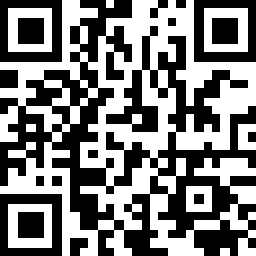買家總期望快速又有效的溝通。如果他們要等待你的回覆,可能會變得不耐煩,甚至尋找其他供應商。
通過在「信息中心」設置常見問題(FAQ),買家可以在聊天室找到所需的資料。一個快捷且全面的FAQ可以留住潛在買家,促進更多互動。
以下是買家常問的問題以供參考:
1. What is your company's minimum order quantity (MOQ) or minimum order value (MOV)?
2. Can you provide the contact details of your sales team for further discussions?
3. May I request your company profile and product catalog?
4. Are you able to provide samples for evaluation and testing purposes?
5. Do you accommodate customization requests for your products?
6. Do you exclusively serve business customers (B2B), or do you also sell to individual consumers?
7. Which regions or countries are you able to ship your products to?
8. Could you please provide an estimate of the shipping costs for our potential order?
9. What is the typical lead time for delivery of your products?
10. Do you offer delivery to a designated freight forwarder or logistics hub?
11. Which payment currencies do you accept?
12. What are the standard payment methods available for B2B transactions?
13. Do you have any ongoing promotional offers or volume-based discounts?
14. Based on your market insights, which of your products are currently in high demand within our industry?
15. What quality assurance guarantees and shelf life information can you provide for your products?
16. Do you offer a warranty program for your B2B customers?
17. What is your policy regarding order cancellations or modifications?
18. How do you handle claims and provide remedies for any product defects or delivery issues?
19. Which upcoming industry trade shows or conferences will your company be attending?
常見問題設定
1. 進入信息中心,點選右上角「設立常見問題」按鈕。
2. 或按「」打開在對話清單上的設定選單, 然後點選「常見問題設定」。
建立常見問題
1. 在常見問題設定頁面,點擊「新增問題」以建立新問題,您最多可以新增 10 個問題。
2. 輸入問題及相應的答案
3. 點擊「儲存」以儲存和啟用常見問題。 成功儲存後,您將會在「儲存」按鈕旁看到「已儲存」信息。
在回覆信息中添加「新增項目」
你可以在回覆信息中添加公司推廣網頁中的資料,包括︰
- 附件
- 證書
- 公司資料
- 聯絡資料
- 陳列室
- 生產組織能力
- 檔案及獎項
- 技能與科技
例如,當設定與公司簡介相關的問題時,你可以直接將您的「公司資料」新增至答案。
或者買家經常詢問你的產品資料,你可以在答案中加入「陳列室」,以便買家可以在回覆訊息中查看產品,並點擊瀏覽更多資訊。
刪除常見問題
1. 選擇您要刪除的問題,然後點擊「刪除」。
2. 刪除問題之前會再次確認是否刪除。點選「確定」,所選問題將被刪除,並且不再顯示在信息中心。
預覽常見問題
1. 點選「預覽」按鈕,開啟預覽頁面。
2. 在預覽頁面上,點選「常見問題」查看已儲存的問題。
3. 點選其中一條問題以查看其在信息中心中的顯示方式。
買家如何在信息中心使用常見問題?
買家可以在與你的聊天室中找到你所設定的常見問題,當點撃相關問題,就能快速地找到所需的資訊。
買家亦可在香港貿發局商貿平台APP中的「信息中心」查看你所設定的常見問題及答案。
免責聲明:
本網頁所載的所有資料、商標、標誌、圖像、短片、聲音檔案、連結及其他資料等(以下簡稱「資料」),只供參考之用,貿發網將會隨時更改資料,並由貿發網決定而不作另行通知。雖然貿發網已盡力確保本網頁的資料準確性,但貿發網不會明示或隱含保證該等資料均為準確無誤。貿發網不會對任何錯誤或遺漏承擔責任。
貿發網不會對使用或任何人士使用本網頁而引致任何損害(包括但不限於電腦病毒、系統固障、資料損失)承擔任何賠償。本網頁可能會連結至其他機構所提供的網頁,但這些網頁並不是貿發網所控制。貿發網不會對這些網頁所顯示的內容作出任何保證或承擔任何責任。