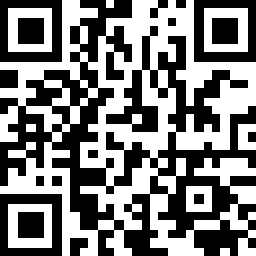Buyers always expect quick and efficient communication. If they have to wait for your response, they may become impatient or even look for other suppliers.
By setting up FAQ section in the Message Centre, buyers can find the information they need in the chat while waiting for your reply. A prompt and informative FAQ section can make a difference in retaining potential buyers and keeping them engaged.
Here are some commonly asked questions by buyers for reference:
1. What is your company's minimum order quantity (MOQ) or minimum order value (MOV)?
2. Can you provide the contact details of your sales team for further discussions?
3. May I request your company profile and product catalog?
4. Are you able to provide samples for evaluation and testing purposes?
5. Do you accommodate customization requests for your products?
6. Do you exclusively serve business customers (B2B), or do you also sell to individual consumers?
7. Which regions or countries are you able to ship your products to?
8. Could you please provide an estimate of the shipping costs for our potential order?
9. What is the typical lead time for delivery of your products?
10. Do you offer delivery to a designated freight forwarder or logistics hub?
11. Which payment currencies do you accept?
12. What are the standard payment methods available for B2B transactions?
13. Do you have any ongoing promotional offers or volume-based discounts?
14. Based on your market insights, which of your products are currently in high demand within our industry?
15. What quality assurance guarantees and shelf life information can you provide for your products?
16. Do you offer a warranty program for your B2B customers?
17. What is your policy regarding order cancellations or modifications?
18. How do you handle claims and provide remedies for any product defects or delivery issues?
19. Which upcoming industry trade shows or conferences will your company be attending?
Setting up Frequently Asked Question
1. Go to the Message Centre and click on the "Setup Frequently Asked Question" button on the top right corner.
2. Or open the setting menu by clicking “” on the chat list. Then, click on "Frequently Asked Question Setting" to open the setting page.
Create a frequently asked question
1. On the FAQ setting page, click on the "Add new question" button to create a new question. You can add up to 10 questions.
2. Input the question and its corresponding answer.
3. Click on the "Save" button to store and enable the question. Upon successful saving, you will see the message "Saved" next to the "Save" button.
Add a Section to Your Answer
You can also add more information that you provided in the supplier store in your reply message, including:
- Attachment
- Certification
- Company Information
- Contact
- Showroom
- Production Capabilities
- Portfolio & Award
- Skills & Technologies
For example, when setting up a question related to your company profile, you can directly add your company information to the answer.
If buyers frequently enquire about your products, you can also include your showroom in the answer so buyers can view your products in the reply message and access the details by clicking on them.
Delete a frequently asked question
1. Select the question you want to delete and click “Delete”.
2. A confirmation prompt will appear. Click on “Confirm” to proceed with deleting the question. Once confirmed, the selected question will be removed and will no longer displayed in the Message Centre.
Preview Frequently Asked Question
1. Click on the "Preview" button to open the preview page.
2. On the preview page, click on "Frequently Asked Question" to access your saved questions.
3. Click on a question to see how it will appear in the Message Centre:
How can buyers use your Frequently Asked Question in Message Centre?
Buyers can find the frequently asked questions you have set up in the chat and access the information they need quickly.
Buyers can also view the FAQ and the answers in the Message Centre of the HKTDC Marketplace App.
Disclaimer:
All information, trademarks, logos, graphics, videos, audio clips, links and other items appearing on this website ('Information') are for reference only and is subject to change at any time without prior notice and at the discretion of hktdc.com. (hereinafter 'hktdc.com', 'the company', 'us', 'we' or 'our').
hktdc.com shall not be liable for any damages (including but not limited to computer virus, system problems or data loss) whatsoever arising in using or in connection with the use of this website by any party. There may be links in this area, which allow you to visit the websites of other companies. These websites are not controlled by hktdc.com. hktdc.com will bear no responsibility and no guarantee to whatsoever Information displayed at such site.