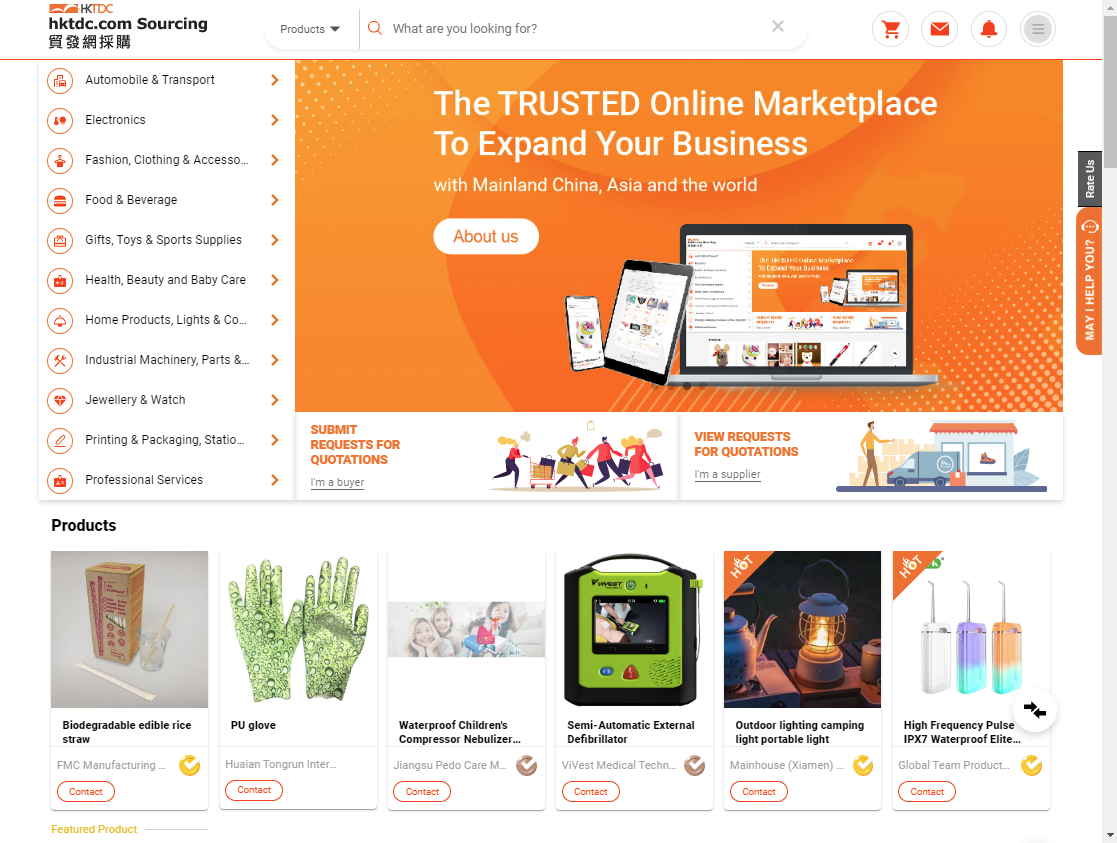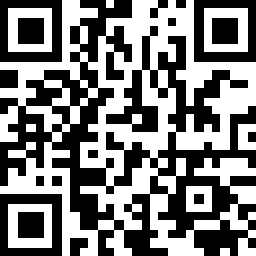Besides using paid exposure to promote your products/services, you can also use paid exposure to promote your company.
Below is an example on how to use paid exposure features for Supplier Promotion:
- Check your outstanding Booster quota
On hktdc.com Sourcing, a Booster is a ticket of paid exposure which allows suppliers to promote their selected products/company for 3 days for a specific period of time in a specific section of the website.
Your paid package may include a certain number of Booster(s) for your promotion.
To check your company’s outstanding Booster quota, go to the “Supplier Exposure” tab on the “My Dashboard” page.
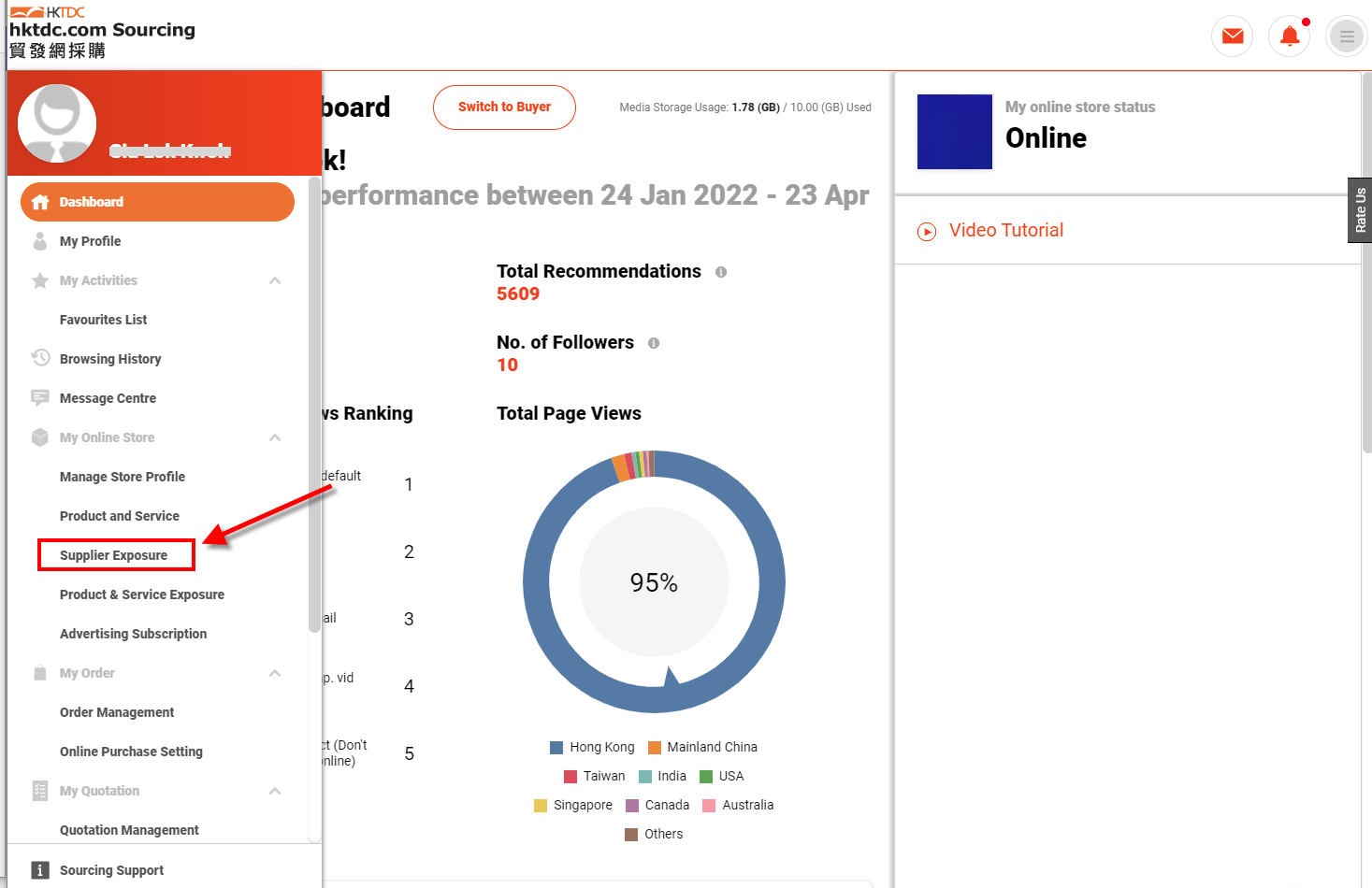
You can see the Booster quota available at the top of the page:
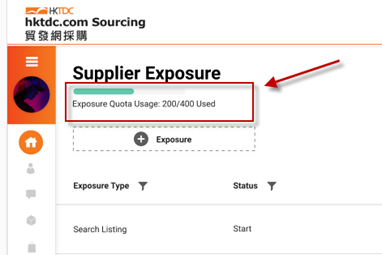
If you need more Booster quotas, please contact our sales representatives.
- Choose the suitable type of Booster
Various types of paid exposure are available on hktdc.com Sourcing. To meet your promotion target, you should choose the best type of paid exposure in terms of your needs.
In the “Supplier Exposure” page, click on the “+ Exposure” 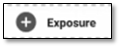 button.
button.
Then select the type of Booster that meet your needs and choose the promotion period for each booster:
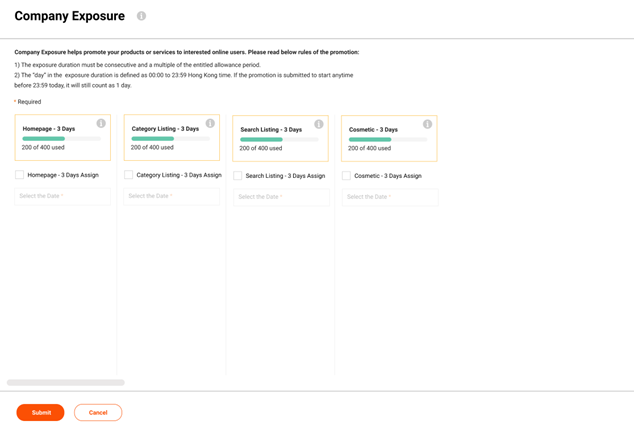
If you want to know more about each type of Booster, you can refer to the table below:
|
Booster Type |
Descriptions |
How does it help? |
|
Homepage |
Your company will be displayed on the homepage of hktdc.com Sourcing at random
|
You can increase your company exposure to visitors of hktdc.com Sourcing that come to the homepage |
|
Category Listing |
Your company will be highlighted on the related category page at random |
You can increase your company exposure to buyers that visit the category page |
|
Search Listing |
Your company will be highlighted in the search results page at random |
You can increase your company exposure to buyers that search for products/services similar to your company’s on hktdc.com Sourcing |
|
Cosmetic |
A “Hot” label will be applied on the thumbnail image of your company |
The “Hot” label can help your company’s products/services attract more attention from buyers wherever they appear on hktdc.com Sourcing |
After selecting the Booster and choosing the promotion period, click on the “Submit” button at the bottom of the page and confirm your submission.
Please note that once confirmed, your Booster ticket will be deducted from the quota.
- Review the performance
Go to the “Online Store Performance” tab on the “My Dashboard” page to follow the results of the promotion.
For more details, please refer to Performance Review .
Disclaimer:
All information, trademarks, logos, graphics, videos, audio clips, links and other items appearing on this website ('Information') are for reference only and is subject to change at any time without prior notice and at the discretion of hktdc.com. (hereinafter 'hktdc.com', 'the company', 'us', 'we' or 'our').
hktdc.com shall not be liable for any damages (including but not limited to computer virus, system problems or data loss) whatsoever arising in using or in connection with the use of this website by any party. There may be links in this area, which allow you to visit the websites of other companies. These websites are not controlled by hktdc.com. hktdc.com will bear no responsibility and no guarantee to whatsoever Information displayed at such site