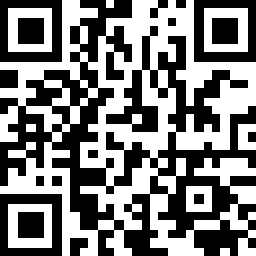Video length 2 : 38
How do I configure the online purchase settings hktdc.com Sourcing supplier account?
hktdc.com Sourcing offers the Online Purchase feature, allowing suppliers to receive orders and payments through the platform. To enable the Online Purchase feature for your offerings, ensure the following setup is completed:
1. Set up PayPal
To receive payments for online purchase orders, you have to link your PayPal Business account to hktdc.com Sourcing.
1. After login via “My Sourcing” page, click on “Online Purchase Setting” on the left menu.
2. Input your PayPal Business account ID to link it to hktdc.com Sourcing.
3. Once your PayPal Business account is verified, the account status will display as “Submitted”, which means you can now receive payment using this account. If you want to change your PayPal Business account to receive payment, please click “Modify” and input the new account ID in the “New PayPal Account ID” field and then click on “Submit”.
2. Set up Shipping Method
You can link your Easyship account to easily manage the shipping settings and rates. If you prefer to set up delivery without linking to Easyship, you would need to negotiate the shipping rate and payment details with the buyer separate from the online order process.
1. Click on “Online Purchase Setting” on the left menu.
2. Then, click on the “Shipping” tab.
3. Click on the link under “Get Shipping Rate from Easyship” to link your Easyship account to hktdc.com Sourcing.
4. Click on "Login!" to log in your existing Easyship account or enter an email to register a new account.
Free Shipping setting
If you offer free shipment to certain shipping countries / regions for a specific duration, you can also customise your company’s free shipping settings.
1. On the “Online Purchase Setting” page, click on “Shipping”:
2. Click on the link under “Free Shipping Setup”.
Select your free shipping countries / regions, set delivery duration and add a shipping description. Then click on “Save” to apply the settings.
3. Product-related information for online purchase
To allow your product(s) to accept online purchase through hktdc.com Sourcing, you should also input a set of product-related information.
The information includes:
- Inventory available for online purchasing
- Attributes available (i.e. are there any attributes, e.g. small, medium, large sizes available for a shirt)
- Packed weight and dimensions
- Delivery method
- With/without battery
- Return and refund policy
The information should be included with each product that you want to be available for online purchase.
Input the information when uploading a new product / editing an existing product.
1. In the “Add Product/Editing” page, switch on the toggle for Online Purchase:
2. You can then update all the Online Purchase information for your product:
3. To input all of the attributes available as options, click “Variable attribute” and add all the attributes: Remember to press Enter right after inputting each option
Disclaimer:
All information, trademarks, logos, graphics, videos, audio clips, links and other items appearing on this website ('Information') are for reference only and is subject to change at any time without prior notice and at the discretion of hktdc.com. (hereinafter 'hktdc.com', 'the company', 'us', 'we' or 'our').
hktdc.com shall not be liable for any damages (including but not limited to computer virus, system problems or data loss) whatsoever arising in using or in connection with the use of this website by any party. There may be links in this area, which allow you to visit the websites of other companies. These websites are not controlled by hktdc.com. hktdc.com will bear no responsibility and no guarantee to whatsoever Information displayed at such site