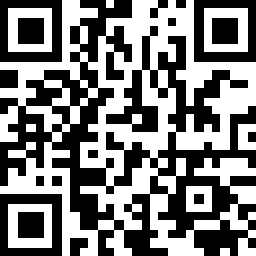Video length 1 : 02
Login and My Supplier Dashboard
How to login to My Supplier Dashboard page?
1. Visit hktdc.com Sourcing.
Open the top right menu and click on “>” next to “My Sourcing" to enter the Login page.
2. On the Login page, enter the email and password that you used to register as a supplier on hktdc.com Sourcing. Then click on “Login” to access the supplier portal.
3. After logging in, you can access the "My Supplier Dashboard" page, where you will find tools and features in the left menu to manage your online store.
Forgot Your Password?
If you forgot your password, please use our Forgot Password function to retrieve the password by following the below steps:
1. Click "Forgot Password"
2. Enter your email address, complete the Captcha and click the "Send "Reset Password" Email" button. A secure link will be sent to your email address for resetting your password.
3. Go to your email box and click the reset password link in the "My HKTDC Account Password Reset" email
4. Enter your new password and click "Reset Password"
5. Done!
Disclaimer:
All information, trademarks, logos, graphics, videos, audio clips, links and other items appearing on this website ('Information') are for reference only and is subject to change at any time without prior notice and at the discretion of hktdc.com. (hereinafter 'hktdc.com', 'the company', 'us', 'we' or 'our').
hktdc.com shall not be liable for any damages (including but not limited to computer virus, system problems or data loss) whatsoever arising in using or in connection with the use of this website by any party. There may be links in this area, which allow you to visit the websites of other companies. These websites are not controlled by hktdc.com. hktdc.com will bear no responsibility and no guarantee to whatsoever Information displayed at such site