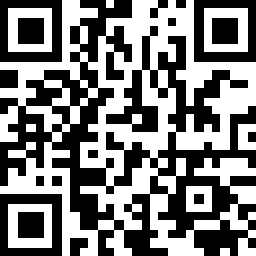Supplier accounts on hktdc.com Sourcing support multiple logins, allowing different staff members to have individual logins and access rights. By assigning user roles, you can ensure efficient management of your account and business operations on hktdc.com Sourcing.
The supplier account offers five distinct user roles, each with different access rights:
- Super Administrator has full access to all features.
- Administrator has full access except for managing user roles.
- Buyer Enquiry & Order Manager can only respond to buyer enquiries and manage orders.
- Product / Service Editor can only upload and edit products / services.
- Store & Product/Service Editor can manage store profile, upload and edit products / services.
Manage Users under User Role Management
1. After login to “My Sourcing”, click on “User List” under “User Administration” in the left menu. You will be able to view the staff accounts under your company.
Please note that you must hold the "Super Administrator" role within your supplier account to add new users or manage the existing users.
Add New Users
1. Click on "Add new user".
2. Enter the email address of the new user, assign a role, and click on "Send invitation".
Please note that only user registered an HKTDC account can manage the online store.
3. An invitation email will be sent to the new user assigned with a role.
Remove Users
1. Click on “User List” in the left menu.
2. Click on the account which you wish to remove from the user list.
3. Click on "Remove User" and "Confirm" to remove the user.
Update User Roles and Access Rights
1. Click on “User List” in the left menu.
2. Click on the account which you wish to update the user role.
3. Select a new user role from the drop-down menu and click on "Update role".
Disclaimer:
All information, trademarks, logos, graphics, videos, audio clips, links and other items appearing on this website ('Information') are for reference only and is subject to change at any time without prior notice and at the discretion of hktdc.com. (hereinafter 'hktdc.com', 'the company', 'us', 'we' or 'our').
hktdc.com shall not be liable for any damages (including but not limited to computer virus, system problems or data loss) whatsoever arising in using or in connection with the use of this website by any party. There may be links in this area, which allow you to visit the websites of other companies. These websites are not controlled by hktdc.com. hktdc.com will bear no responsibility and no guarantee to whatsoever Information displayed at such site