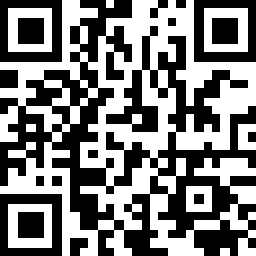Video length 2 : 24
Batch Upload
To upload multiple products/services in one go, please login to My Supplier Dashboard and click “Product and Service” on the left navigation bar.
Batch upload allows you to upload a maximum of 300 products/services at once.
Click “Batch Upload” at the top right corner
Download the Excel Template
1. Open the excel template
2. Read the guideline carefully
3. Click “Enable Editing” if the file you opened is read-only
4. Fill in as much information as you can
For product -
Please fill in column “Product Primary Photo File Name (Eng)”, enter the Photo File Name (e.g. xxx.jpg, xxx.png)
*ONE FILE PER PRODUCT ONLY
For service –
Please fill in column “(Service Only) Service Cover Photo File Name (Eng)” and “(Service Only) Service Thumbnail Photo File Name (Eng)” (e.g. xxx.jpg, xxx.png)
*ONE COVER PHOTO and ONE THUMBNAIL PHOTO PER SERVICE ONLY
For the Product/Service category (column G, H and I), please fill in the CODE as shown in the sheet “Product Category” and “Service Category”
You may search by keyword in the sheet of “Product Category” and “Service Category” for the product/service CODE
For Attribute, you may fill in the column Model No. (Eng), Brand (Eng), Port (Eng), Size (Eng).
Also, may fill in Supplier-defined Attribute (Eng) column type in attribute name and remember to fill in Supplier-defined Attribute Value (Eng) column for type or options
After filling all the information, please use the “Save As” function and save the file as a CSV file
*Only support uploading CSV file
Then back to hktdc.com Sourcing, click “Continue” to move to the next step “Upload CSV file”
Select and upload the CSV file you have just saved
*Please remember to save excel as a CSV file
Click “Continue” to upload
And move to the next step “Upload ZIP file” to upload products /services photo (zip file)
Select the Zip file and click “Continue” to upload
*Please only select photos to zip as Zip file (Do NOT zip any folder as Zip file to upload)
If there is any invalid information, please follow the suggestion shown on the system, correct and edit the information after “submit”
If there is NO invalid information the products/services will submit for approval
Disclaimer:
All information, trademarks, logos, graphics, videos, audio clips, links and other items appearing on this website ('Information') are for reference only and is subject to change at any time without prior notice and at the discretion of hktdc.com. (hereinafter 'hktdc.com', 'the company', 'us', 'we' or 'our').
hktdc.com shall not be liable for any damages (including but not limited to computer virus, system problems or data loss) whatsoever arising in using or in connection with the use of this website by any party. There may be links in this area, which allow you to visit the websites of other companies. These websites are not controlled by hktdc.com. hktdc.com will bear no responsibility and no guarantee to whatsoever Information displayed at such site