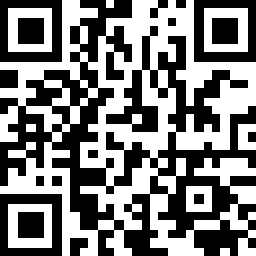When adding/editing a product, you may upload related certificates to the product
Click add product,
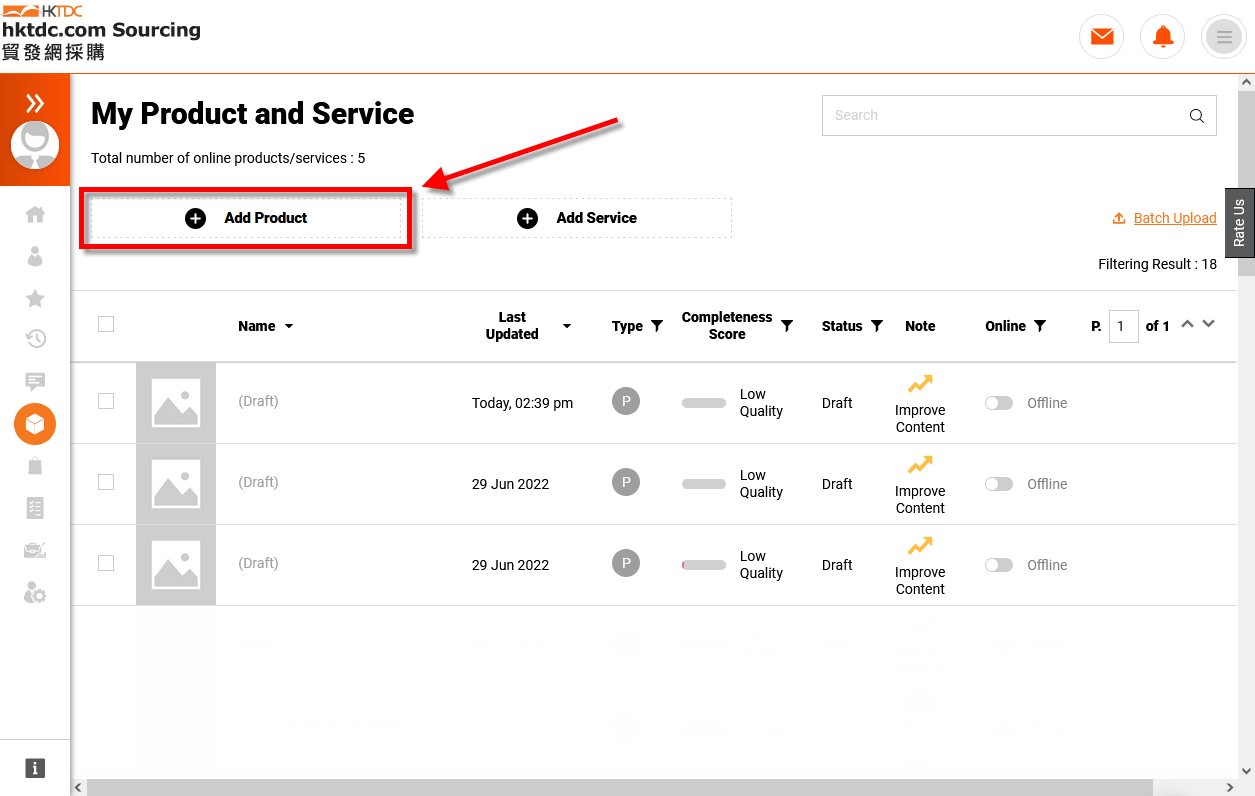
Or edit products,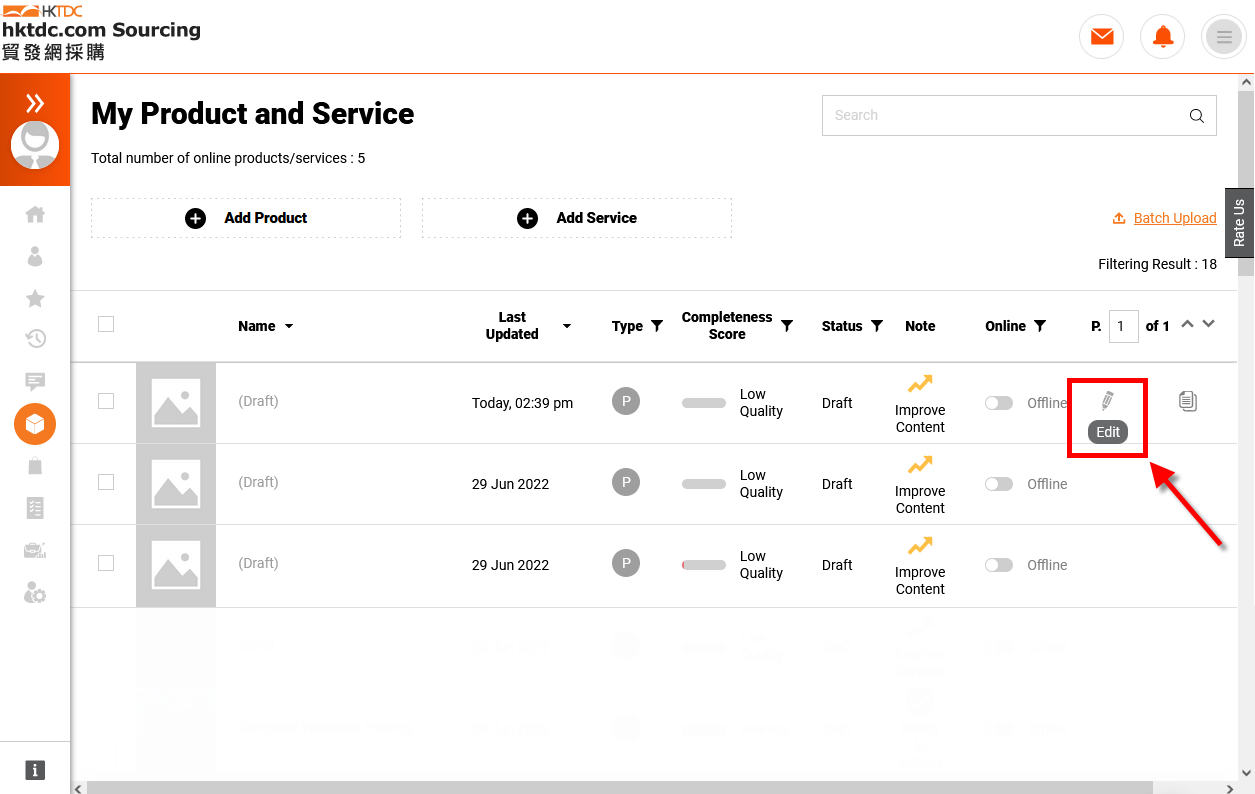
Fill in product details (How to upload products?)
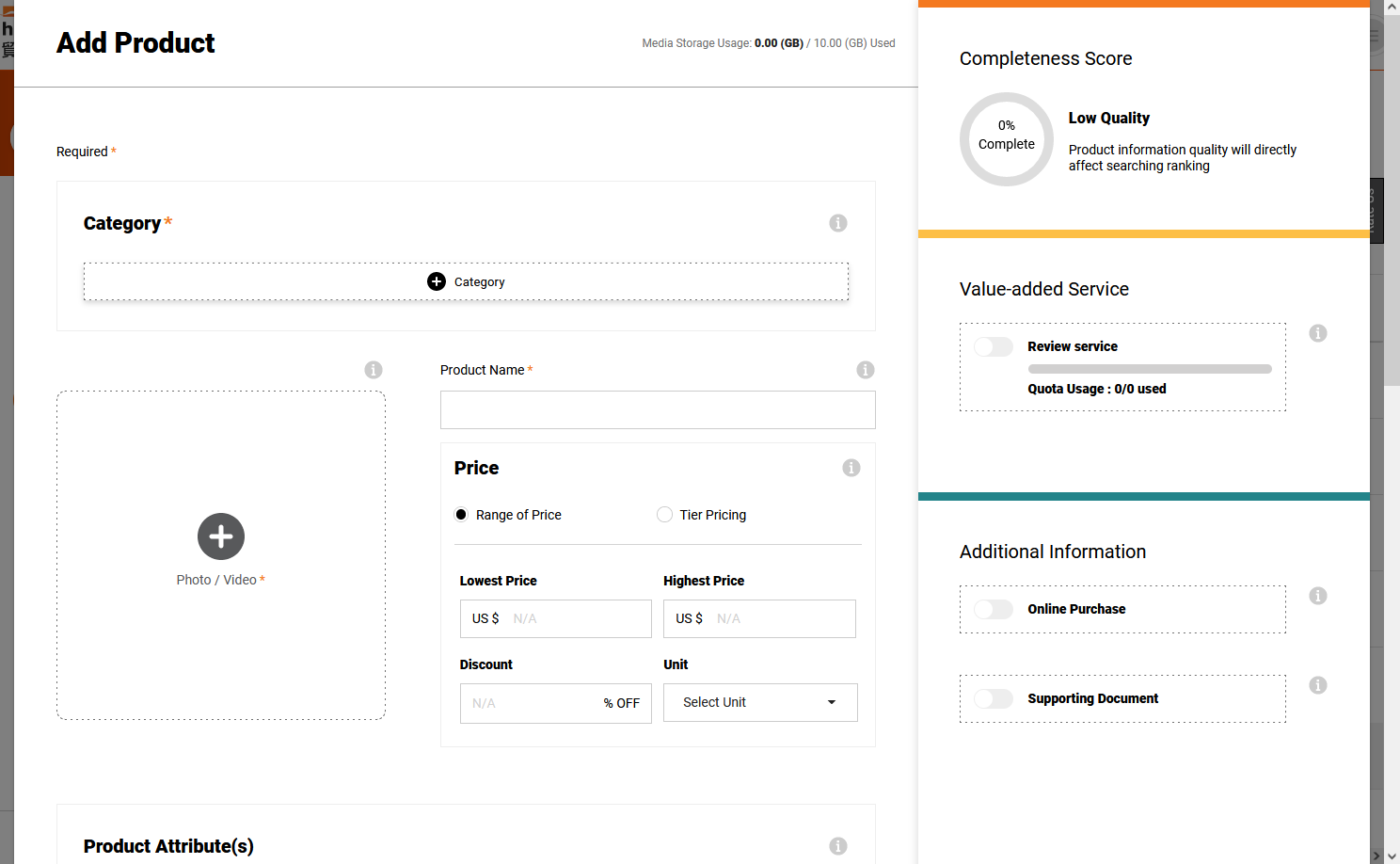
At the end of the page, you may find the Product certificates section,
Click “+ Product Certificates”
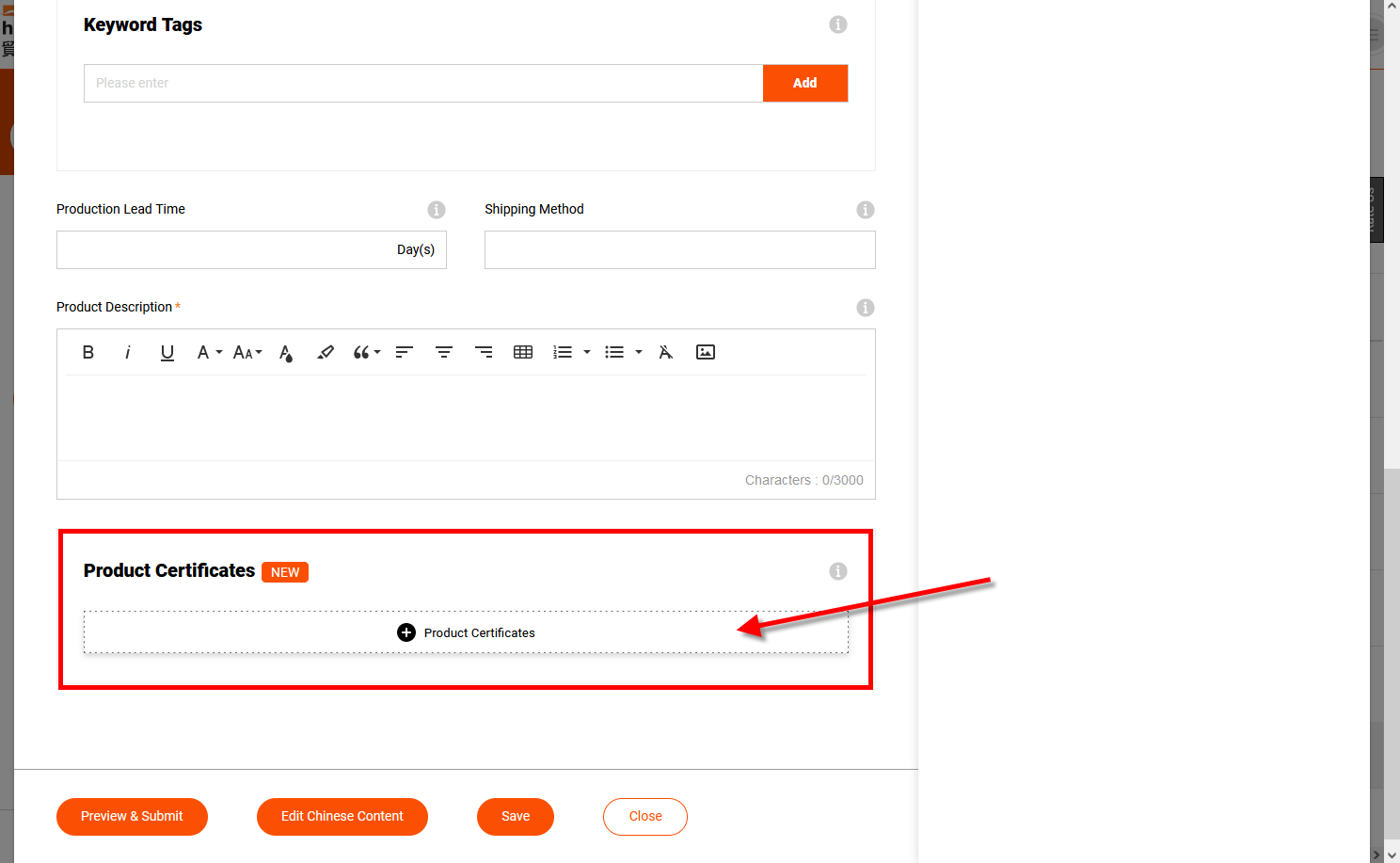
Then fill in the information on the certificate
(Certificate Name, Issued By, Certificate Type, Issued Date, Expiry Date)
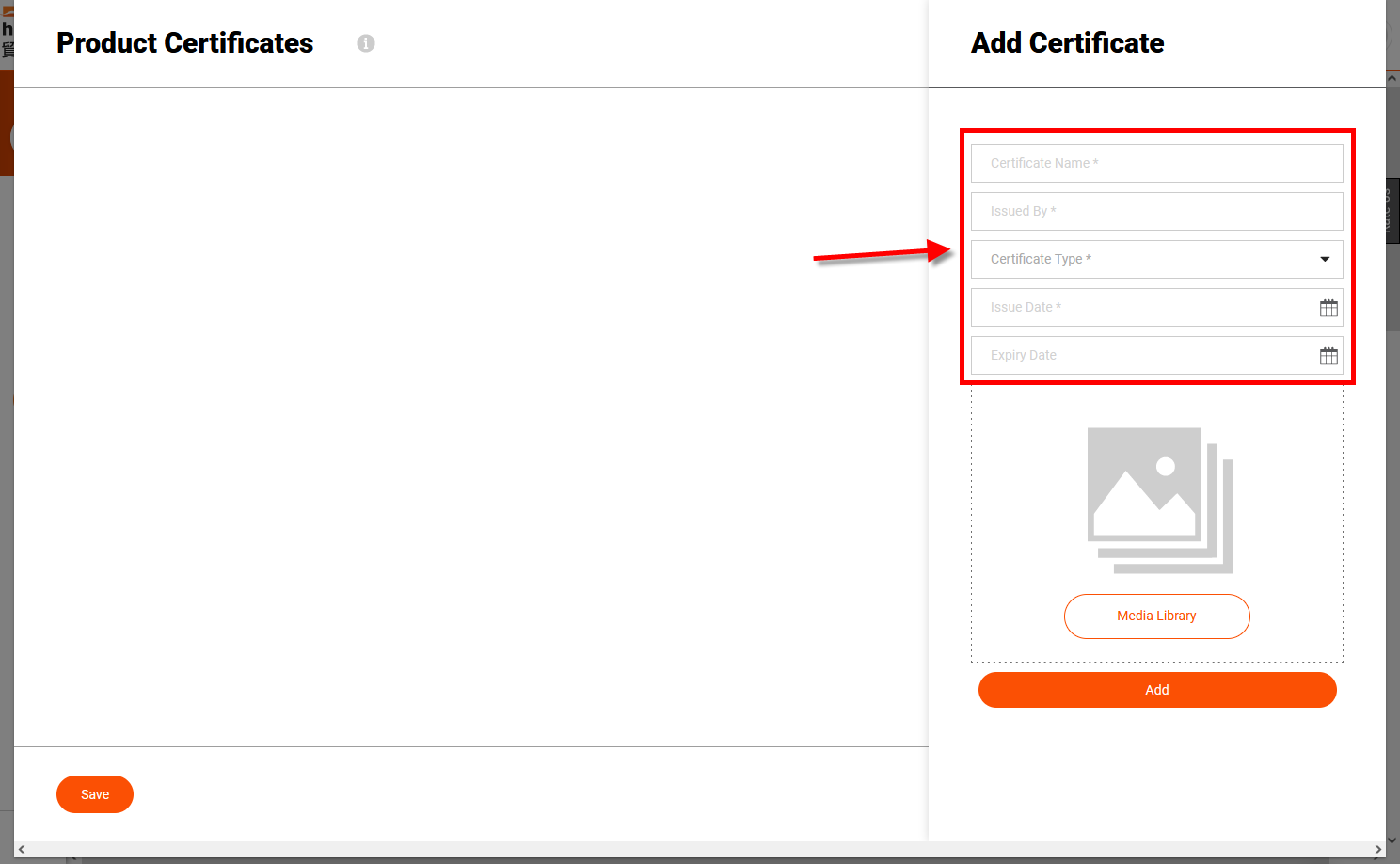
And click “Media Library”
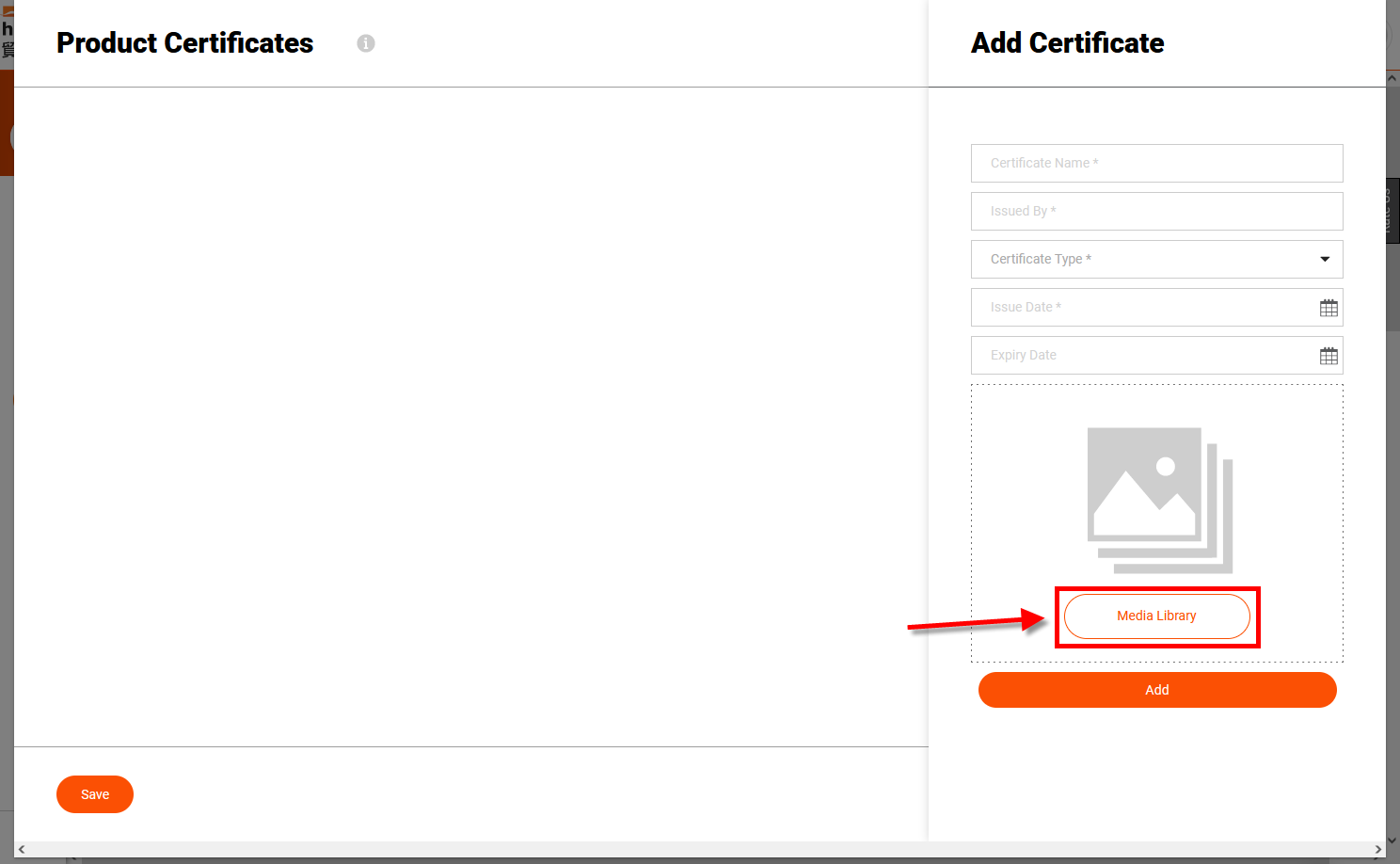
“+ Add” (You may upload JPG, JPEG, PNG and PDF)
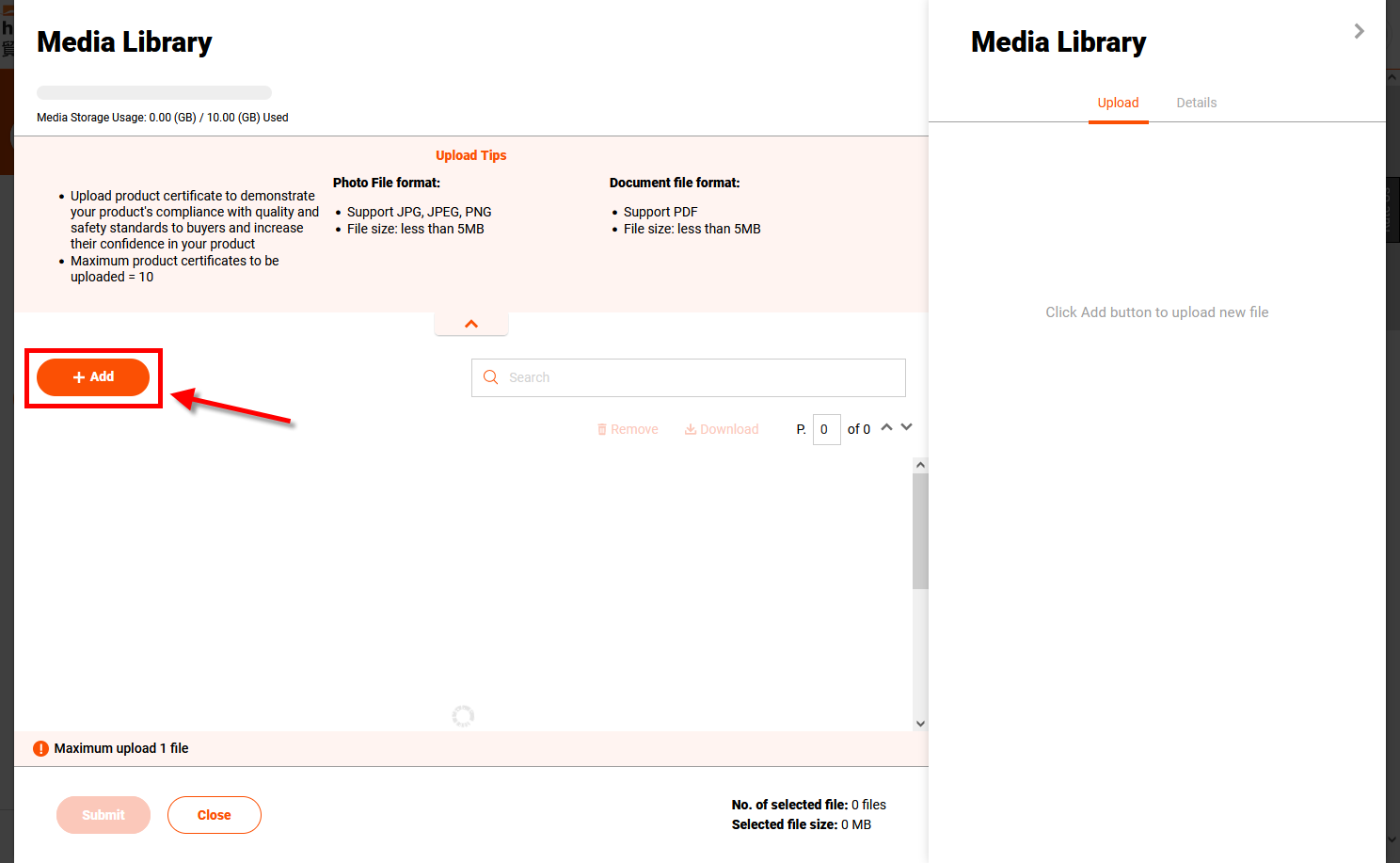
After uploading image
Select the image and click "Submit"
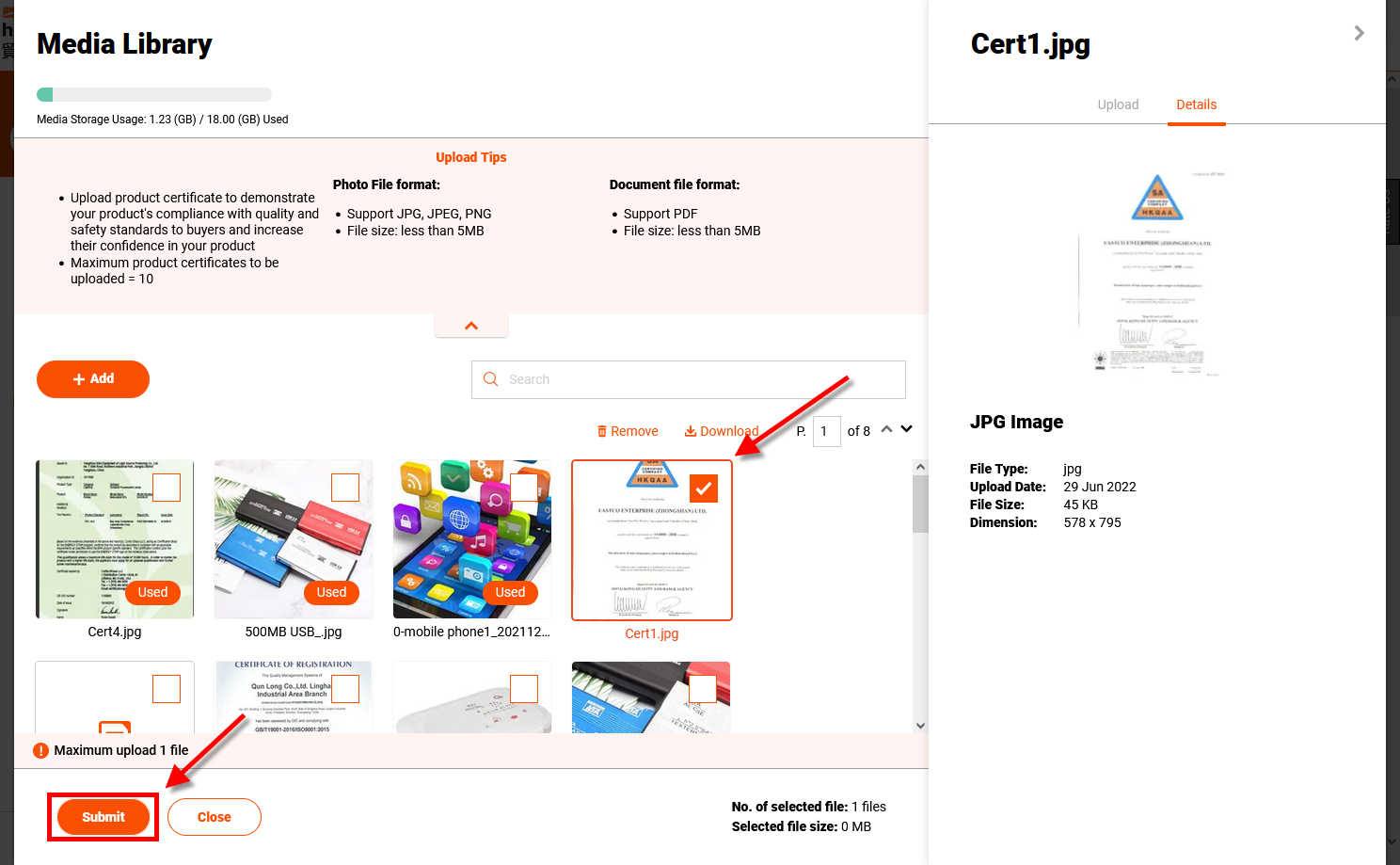
If uploaded PDF, the image will be displayed as PDF defaulted image
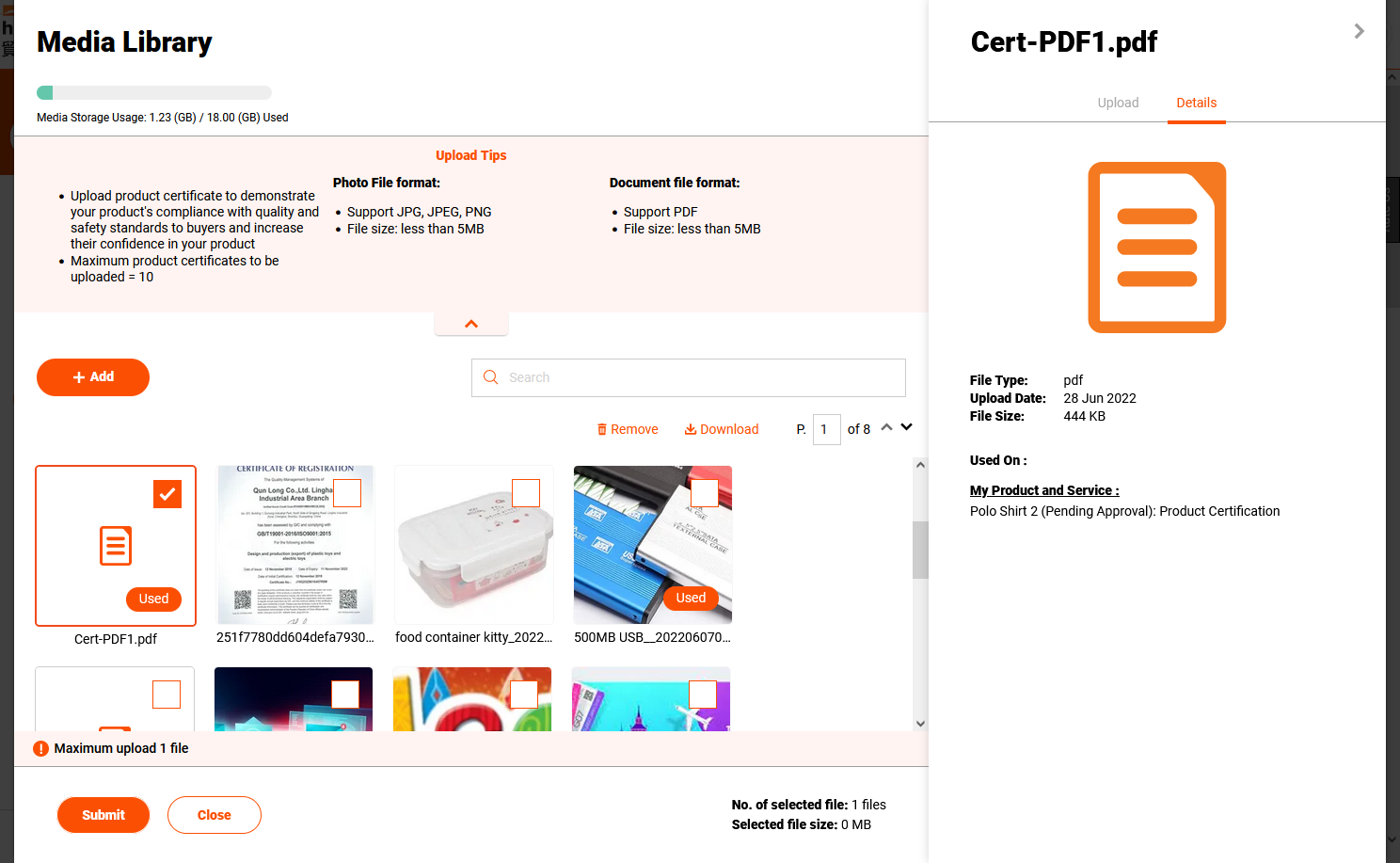
Click "Add"
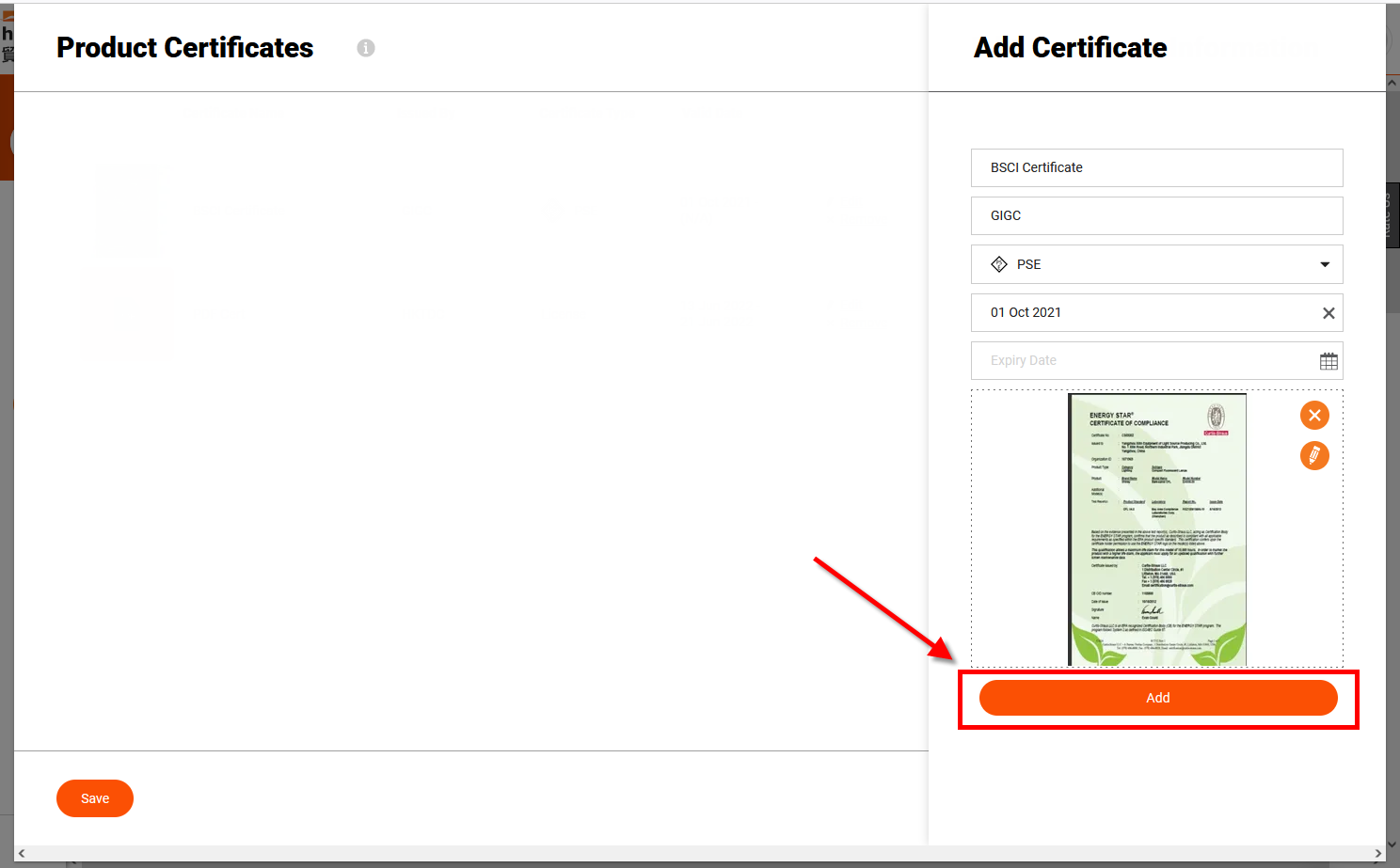
And click "Save" after adding all Product Certificates
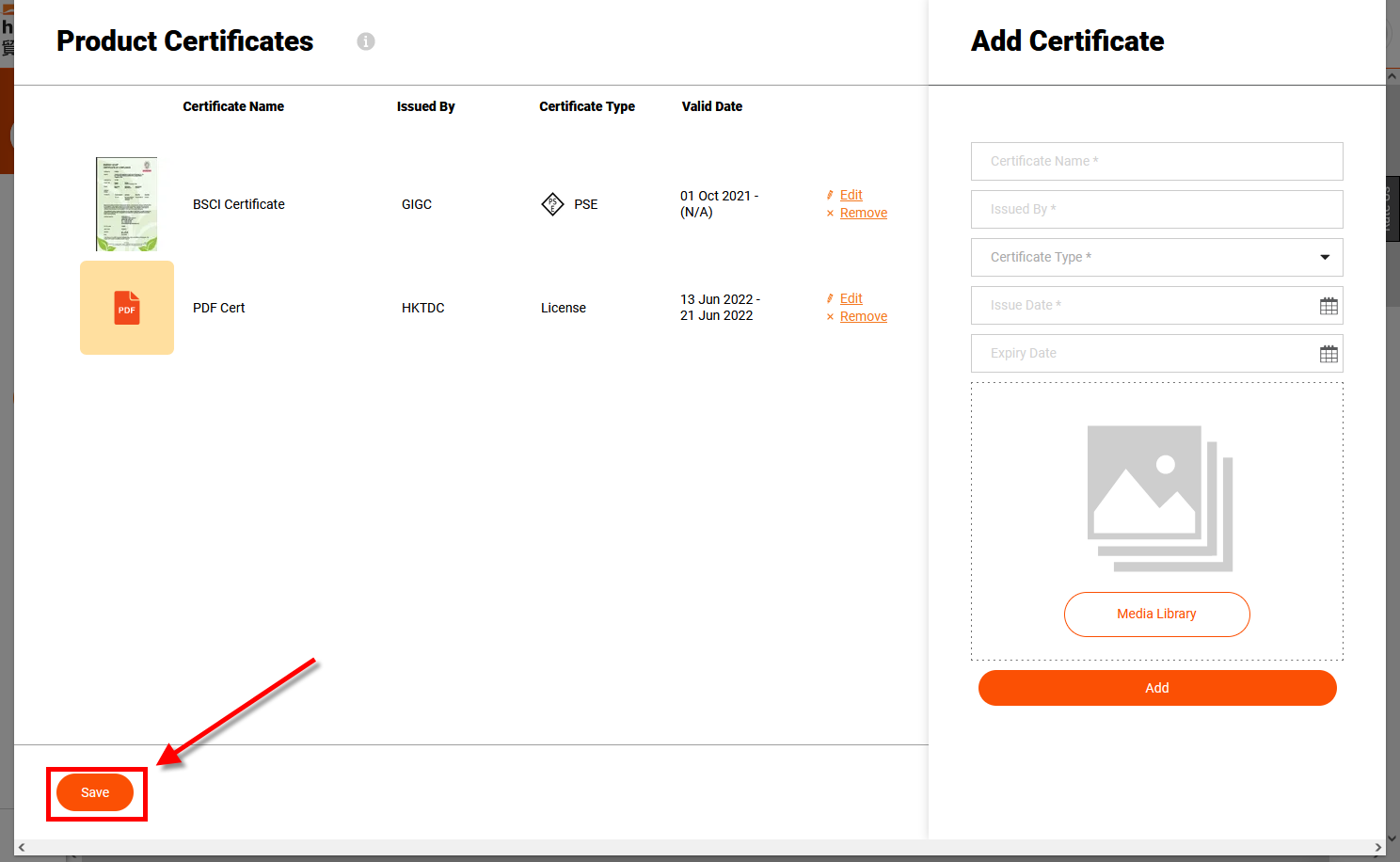
You will find certificates added to the product
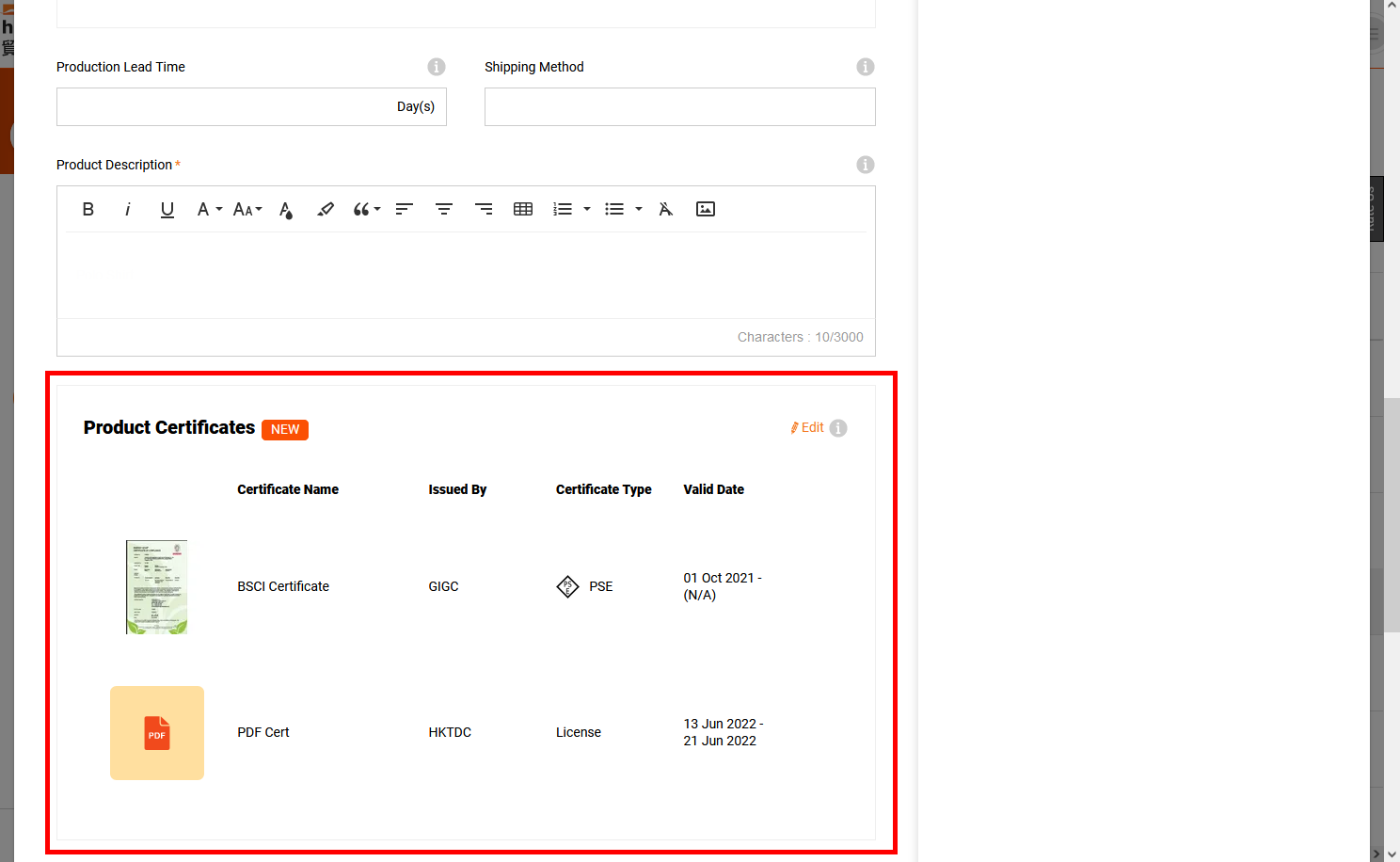
Click "Preview & Submit" to preview the product before submit
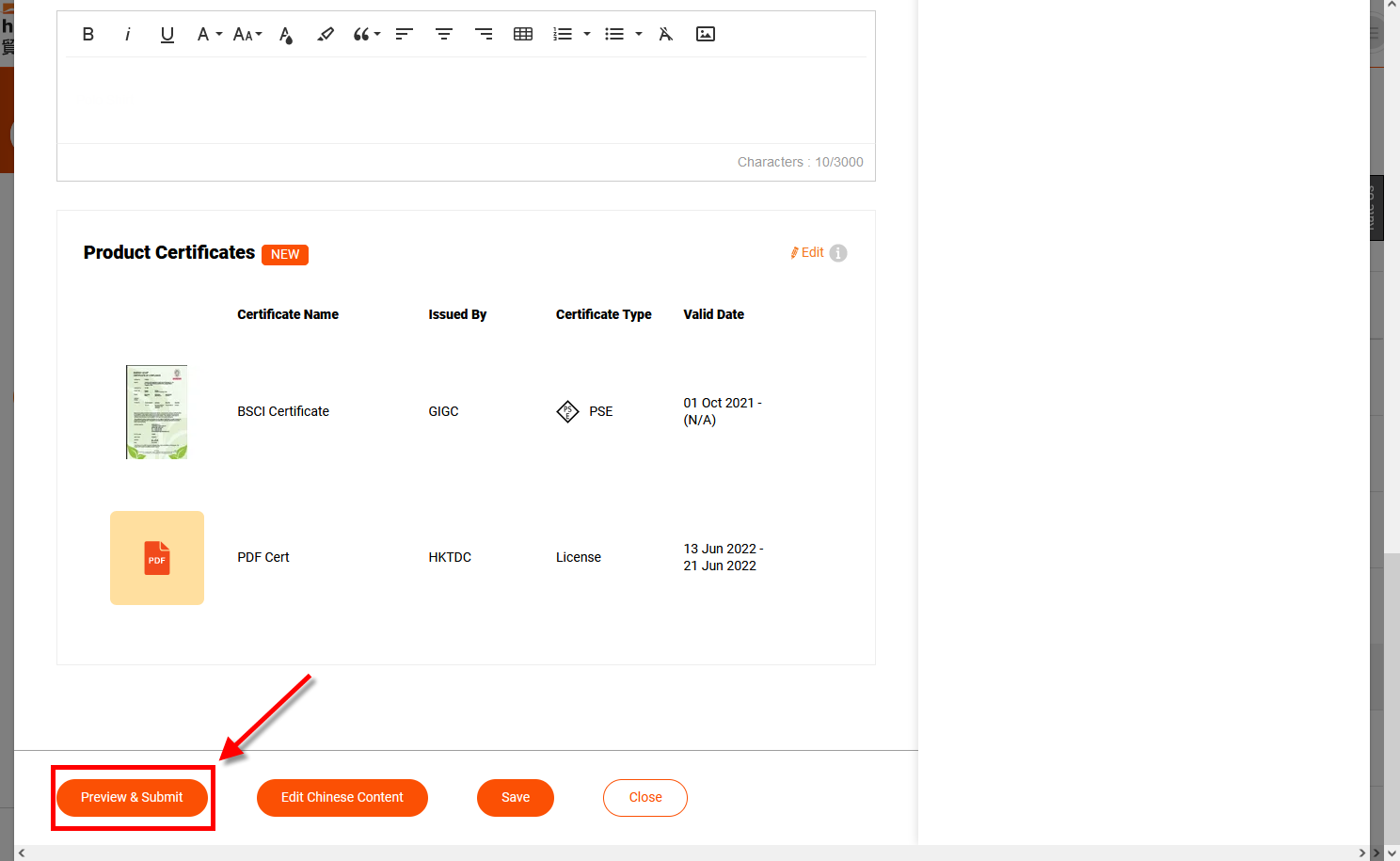
Click "Submit"
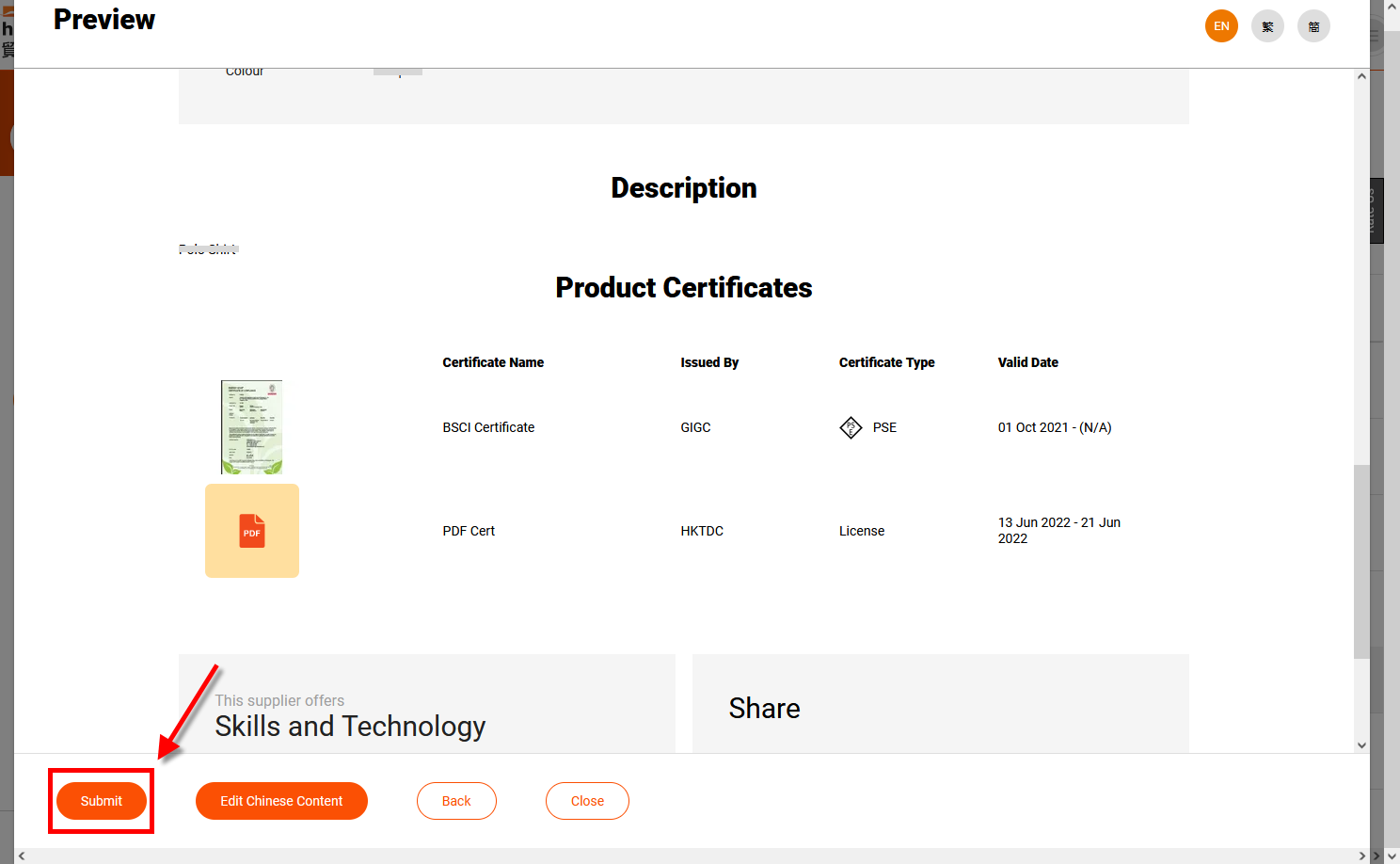
You may also click "Edit Chinese Content" to edit your certificates in the Chinese version
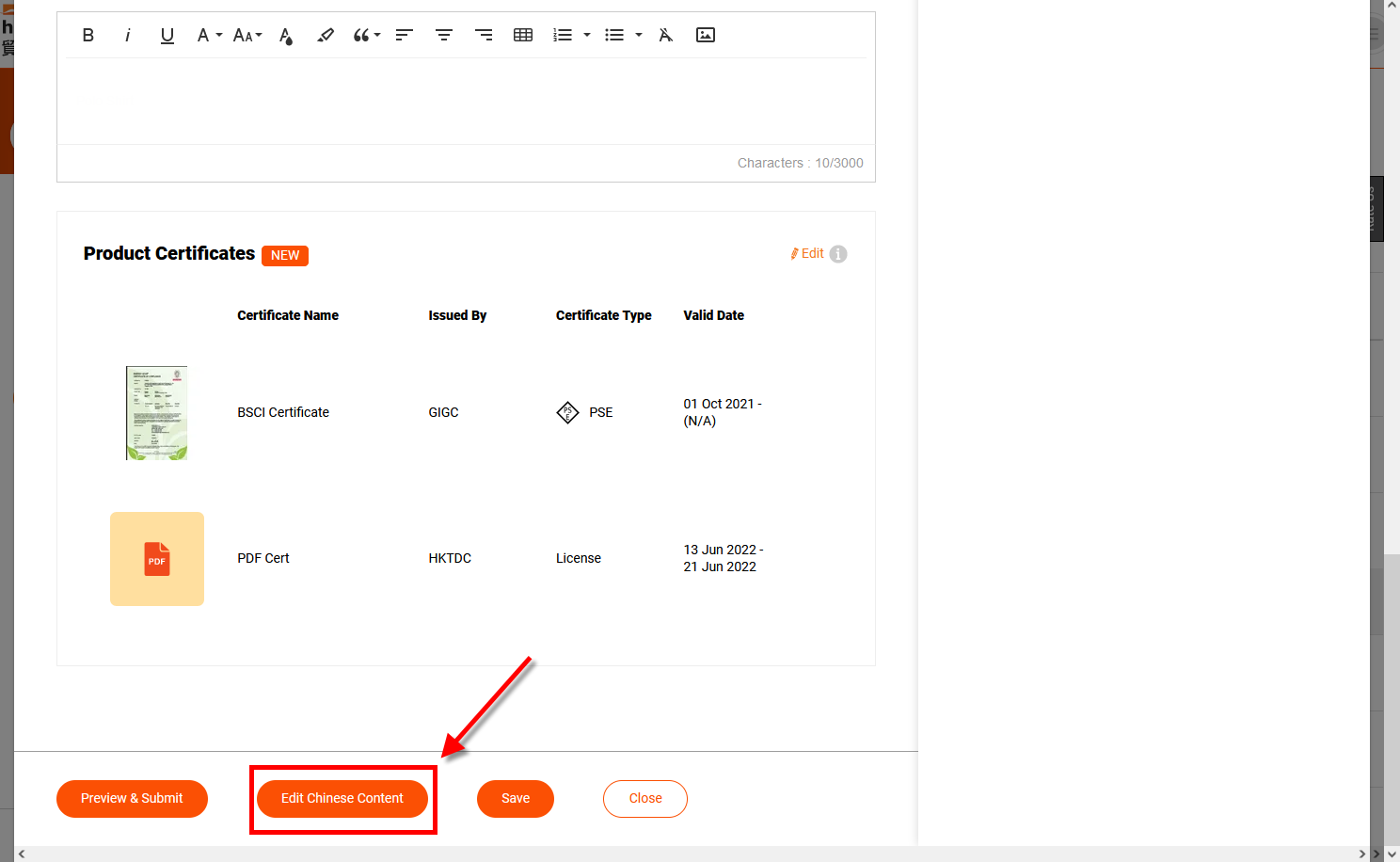
After editing the Chinese version, click "Preview & Submit"
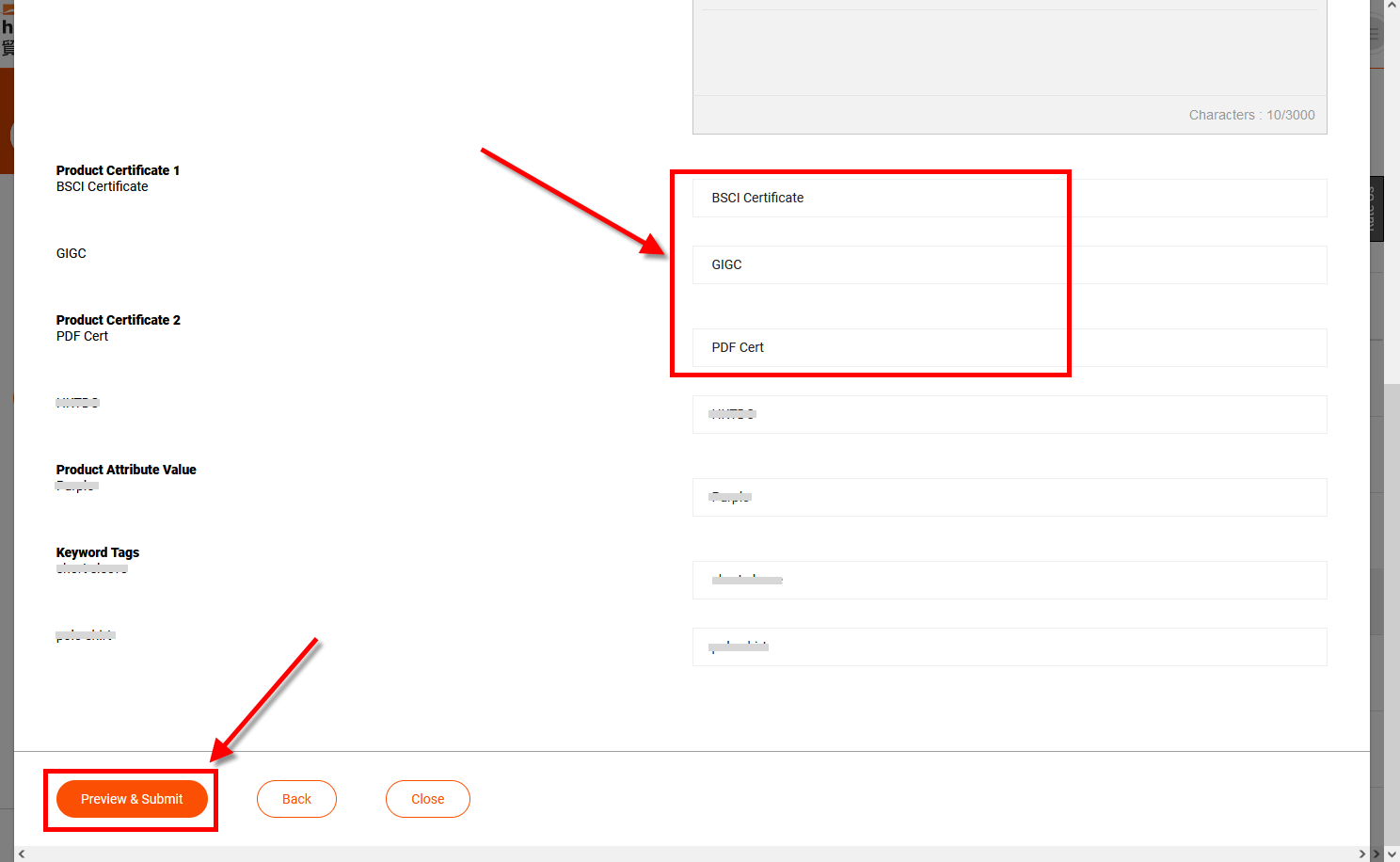
On the product search results page, you will find product certification marks under the product
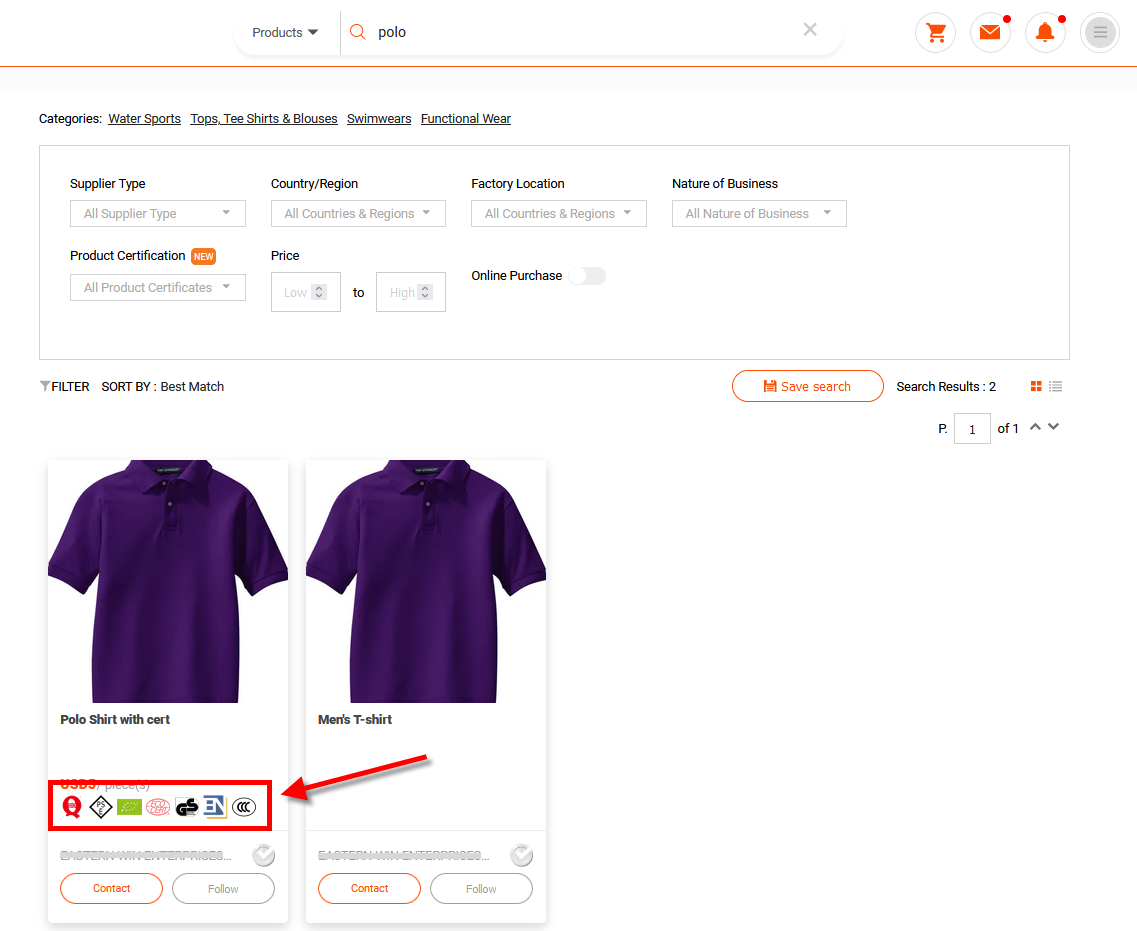
And buyers may use filters to filter out products with certificates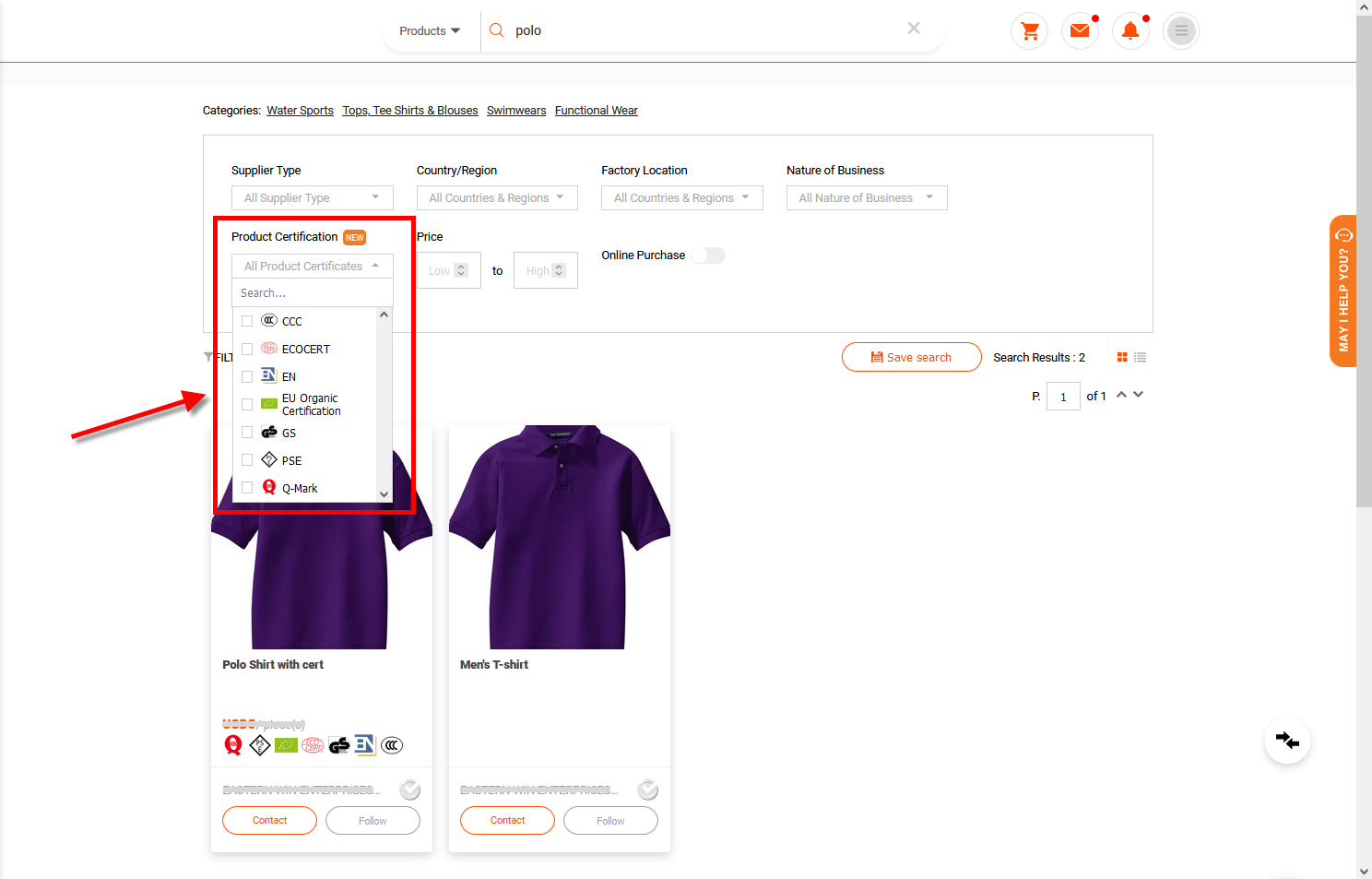
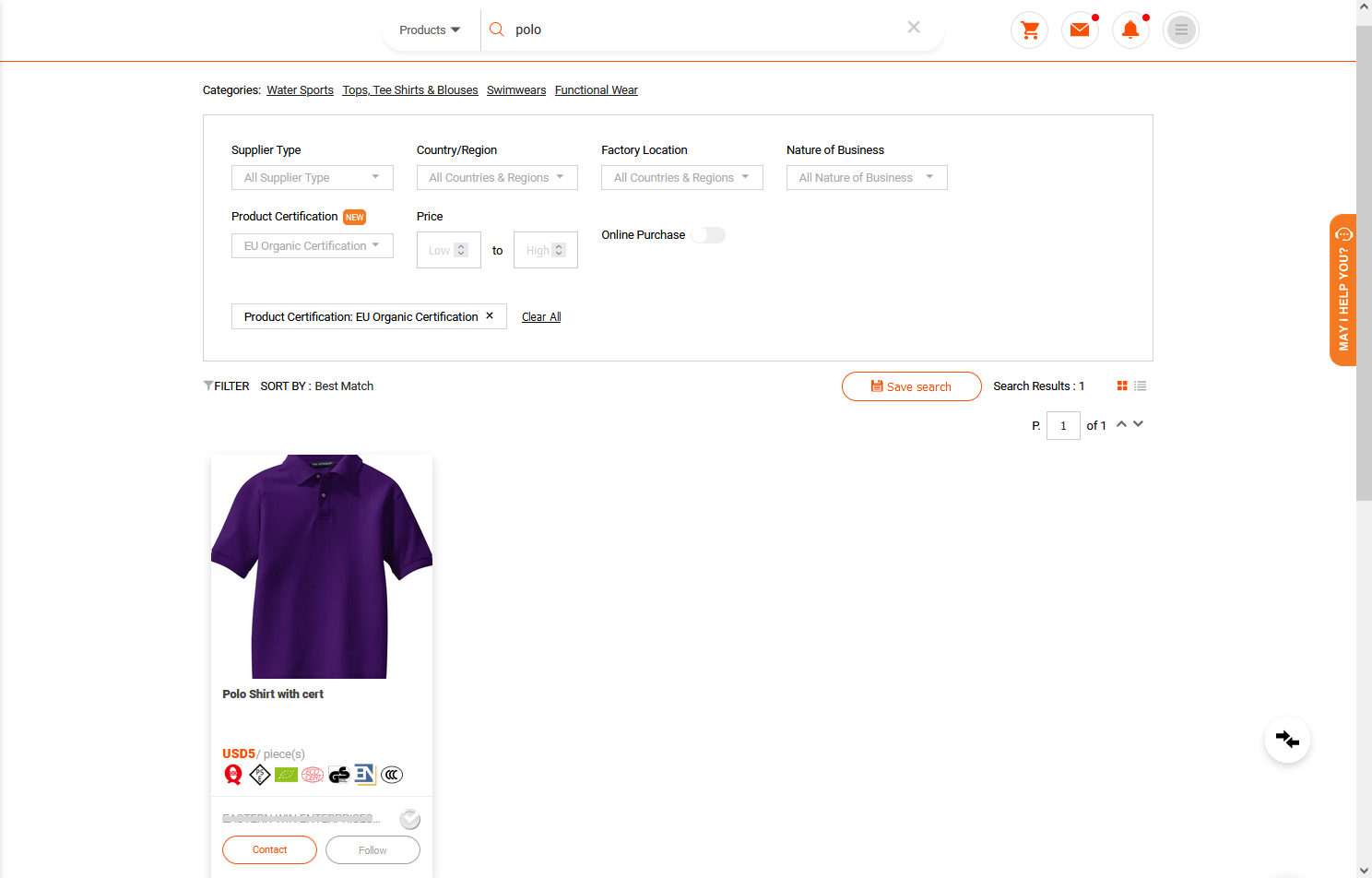
Disclaimer:
All information, trademarks, logos, graphics, videos, audio clips, links and other items appearing on this website ('Information') are for reference only and is subject to change at any time without prior notice and at the discretion of hktdc.com. (hereinafter 'hktdc.com', 'the company', 'us', 'we' or 'our').
hktdc.com shall not be liable for any damages (including but not limited to computer virus, system problems or data loss) whatsoever arising in using or in connection with the use of this website by any party. There may be links in this area, which allow you to visit the websites of other companies. These websites are not controlled by hktdc.com. hktdc.com will bear no responsibility and no guarantee to whatsoever Information displayed at such site