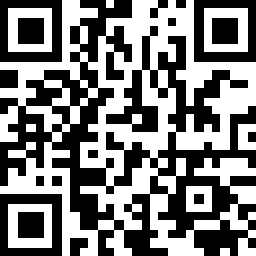If you find it challenging to describe the product you're searching for through text, you can upload an image for product searches on hktdc.com Sourcing.
1. Click on the search bar on hktdc.com Sourcing and select the "Products" option from the dropdown menu. Click on "".
2. Choose the product image you wish to search for, then click "Open" to proceed.
An error message will appear if the image fails to meet the validation criteria.
Image Requirements:
- Image file size must be less than 5MB
- Supported formats are JPG/JPEG, PNG, GIF, or WEBP
3. Once the image is successfully uploaded, the search results will be displayed based on the products in the image.
4. To adjust the uploaded product image for better search results, simply click on the "crop" button. After cropping, the updated image will be processed, and the search results will be displayed accordingly.
Disclaimer:
All information, trademarks, logos, graphics, videos, audio clips, links and other items appearing on this website ('Information') are for reference only and is subject to change at any time without prior notice and at the discretion of hktdc.com. (hereinafter 'hktdc.com', 'the company', 'us', 'we' or 'our').
hktdc.com shall not be liable for any damages (including but not limited to computer virus, system problems or data loss) whatsoever arising in using or in connection with the use of this website by any party. There may be links in this area, which allow you to visit the websites of other companies. These websites are not controlled by hktdc.com. hktdc.com will bear no responsibility and no guarantee to whatsoever Information displayed at such sites.