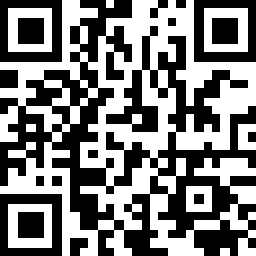When buyers are looking for products with specific needs, they can request quotations via the "Request for Quotation" service from suppliers of "hktdc.com Sourcing". The RFQ dedicated page gathers the latest buyer sourcing requests, helping suppliers stay informed of market trends.
Suppliers can review the RFQ details and use the recommendation or search functions to filter potential buyers. By proactively submitting quotations based on the RFQ requirements, suppliers can increase deal conversion, connect with more quality buyers, and easily explore new potential customers.
-
How to navigate the RFQ page?
-
How to submit quotations?
-
Review Quotation Status and Email Notification
-
Tips for Supplier Quotations
1
How to navigate the RFQ page?
1. Go to sourcing.hktdc.com and click “View request for quotation” to check out the latest Request For Quotation (RFQ).
2. Select the category from the drop-down list or enter product/service keywords to search for the RFQ that your company may supply to buyers.
3. If you are a supplier with a sufficient quotation quota, you will see a "View Buyer Details" button on each RFQ. Click it to access more information about the buyer associated with that RFQ.
💡 Personalised RFQ Recommendations
Once hktdc.com Sourcing advertiser logs in, the "Recommendation for You" feature highlights RFQs that are most relevant to your products, recommending the opportunities that match your supply capabilities based on your store profile, saving you time to look for new buyer leads.
2
How to Submit Quotations?
1. Click the “Quote Now” button on the RFQ that interests you.
2. Login MyHKTDC account
Please note that it’s required to login with MyHKTDC account to quote. If you are not a supplier yet, please “Contact Us” to register as an advertiser on hktdc.com Sourcing.
3. Select a Product / Service
Click “Select a Product /Service“ and choose the relevant product/service on your supplier store to respond to the RFQ. Irrelevant quotation will be rejected afterwards.
💡 Tips: To increase buyer response rate, please provide relevant details and photos of your products / services that meet buyer requirements.
You can upload products if there are no products available (in its online status) in the Supplier Store. Click the “Upload Product” or “Upload Service” link to access the upload page.
Note: RFQs only accept products/services that have been approved and made available online.
4. Attach supplementary file
You can click “Insert Attachment” to attach a supplementary file document (JPG / JPEG / PNG / PDF formats up to 5MB) to provide more information for buyer’s reference.
5. Fill in Quotation Detail
You can reply the Request For Quotation (RFQ) by filling in Quotation Details only, then click "Submit" for approval.
3
Review Quotation Status and Email Notification
After submitting the quotation, administrator will vet the quotation to approve or reject the quotation. A notification email will be sent to the supplier's mailbox with the approval status (Approved/Rejected) of the quotation response.
1. Approved Quotation
If the quotation is approved, a message with the filled information will be sent to the buyer via Message Centre.
💡 You can initiate a chat with the buyer immediately in the Message Centre and check the Buyer Trust Card to understand more about the buyer.
2. Rejected Quotation
If the quotation is rejected, supplier may visit “Quotation Management” to edit and resubmit. Quota will NOT be consumed if the approval status is rejected.
Select the rejected quotation to view the reasons of rejections.
Click 'Edit' to revise the quotation that can match the buyer requirements and submit again.
4
Tips for Supplier Quotations
1. Making the Most of Your Quotation Quota
Your RFQ quota is the maximum number of buyer requests you can respond to during your online promotion period. When responding to RFQs, be sure to highlight the relevant key features of your products/services that align with the buyer’s sourcing needs.
If your quotation quota reaches zero and you need to increase it, you can contact our sales representative for assistance by following the steps provided. Please follow the steps in this FAQ article.
2. Approval Criteria for Quotations
Our team evaluates quotations based on:
- Relevance to the buyer's request.
- Completeness and clarity of the information provided.
- Compliance with HKTDC's Sourcing listing policy.
By understanding and adhering to these criteria, you can improve the quality of your quotations and enhance your success rate in obtaining quotation approval, thereby increasing your chances of connecting with buyers at our platform.
Learn from Buyers and Get Started Today
Mastering the nuances of RFQ services is essential for suppliers looking to expand their reach and secure meaningful business opportunities. To delve deeper into the buyer's perspective on submitting RFQs, please refer to this Buyer FAQ article.
Disclaimer:
All information, trademarks, logos, graphics, videos, audio clips, links and other items appearing on this website ('Information') are for reference only and is subject to change at any time without prior notice and at the discretion of hktdc.com. (hereinafter 'hktdc.com', 'the company', 'us', 'we' or 'our').
hktdc.com shall not be liable for any damages (including but not limited to computer virus, system problems or data loss) whatsoever arising in using or in connection with the use of this website by any party. There may be links in this area, which allow you to visit the websites of other companies. These websites are not controlled by hktdc.com. hktdc.com will bear no responsibility and no guarantee to whatsoever Information displayed at such sites.