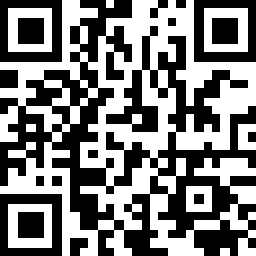Message Centre functions
-
Export Messages
To export messages, select the channel and go to the top-right menu icon click
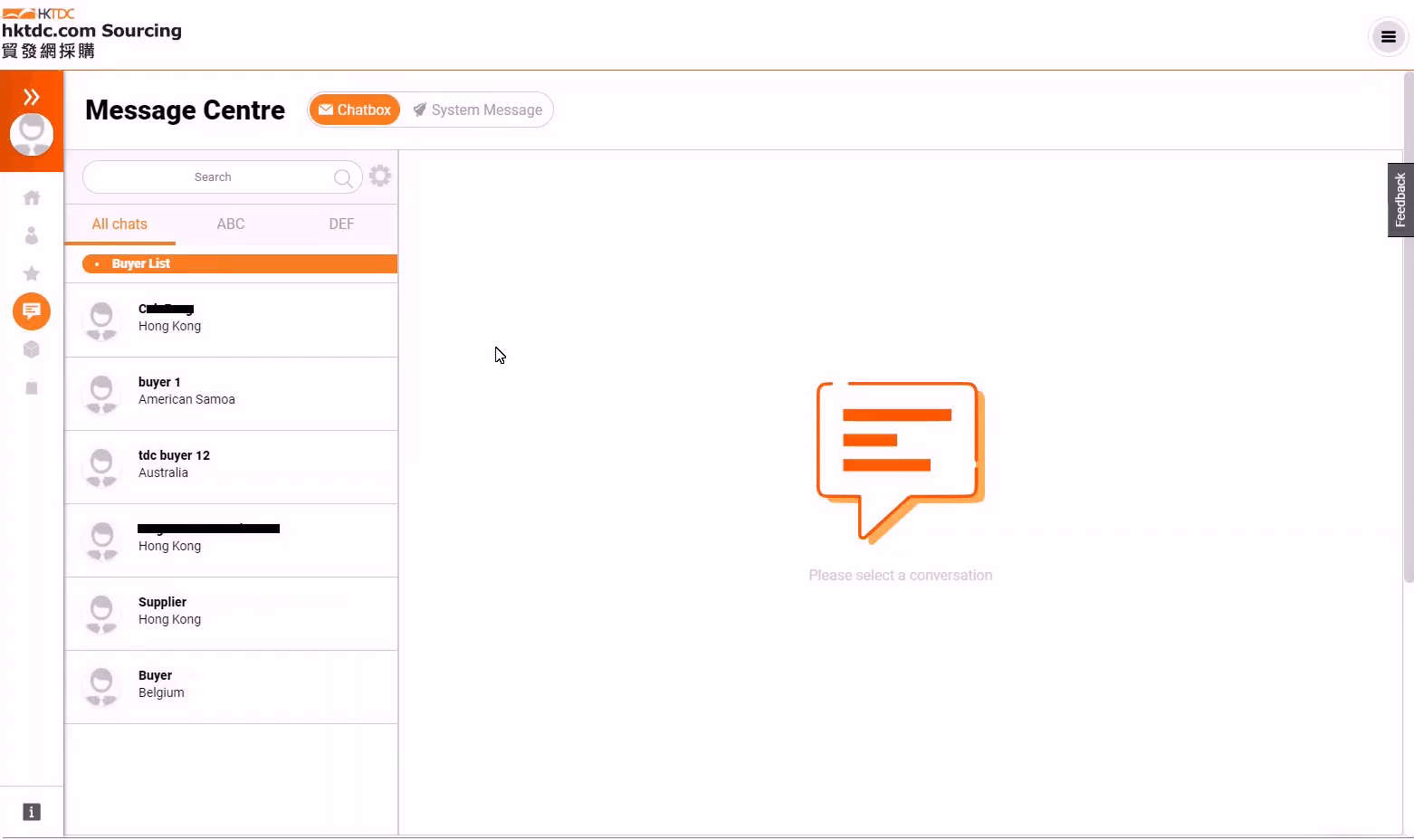
You can export messages in a channel by date range.
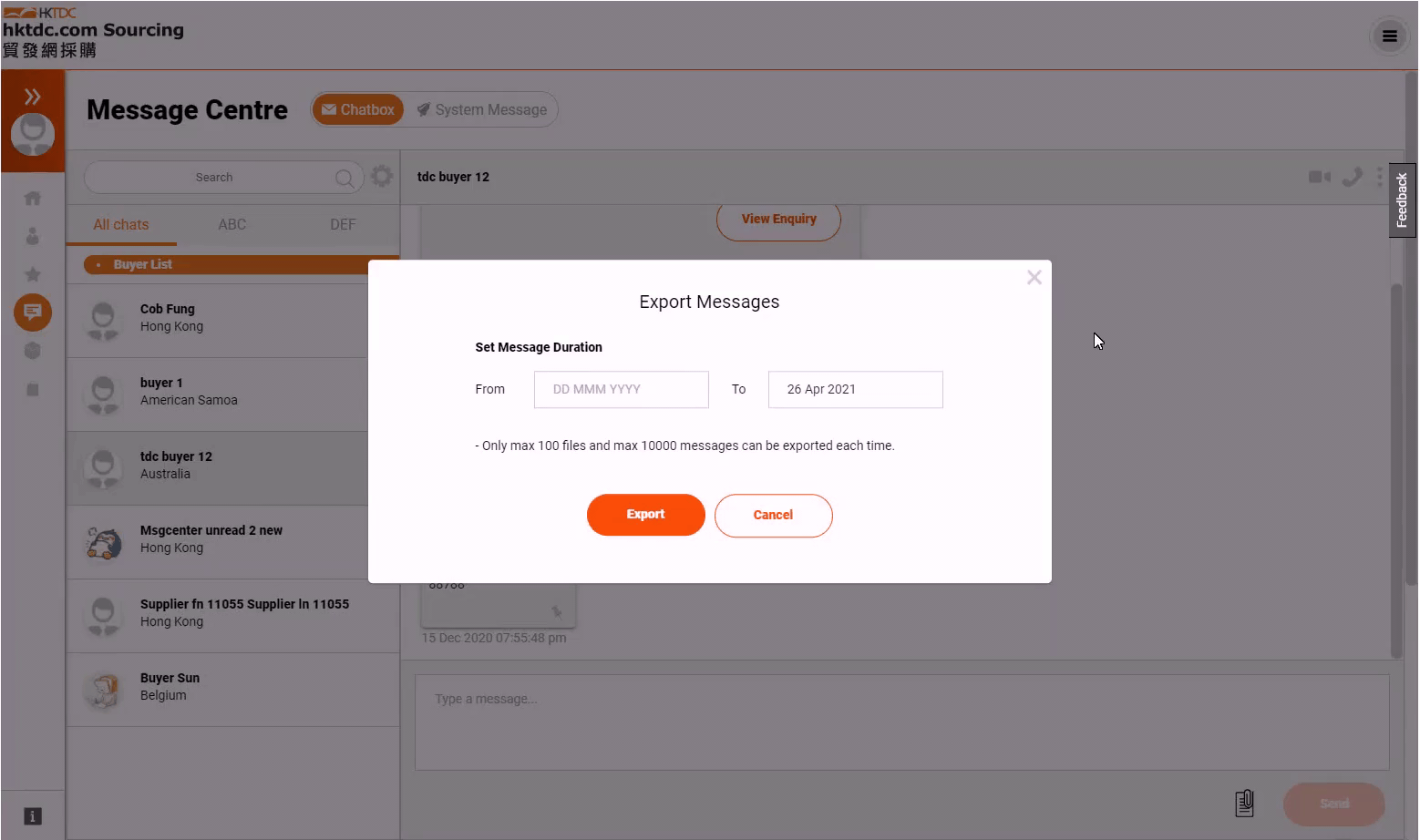
The system will send an email with a download link to the requester when the file is ready
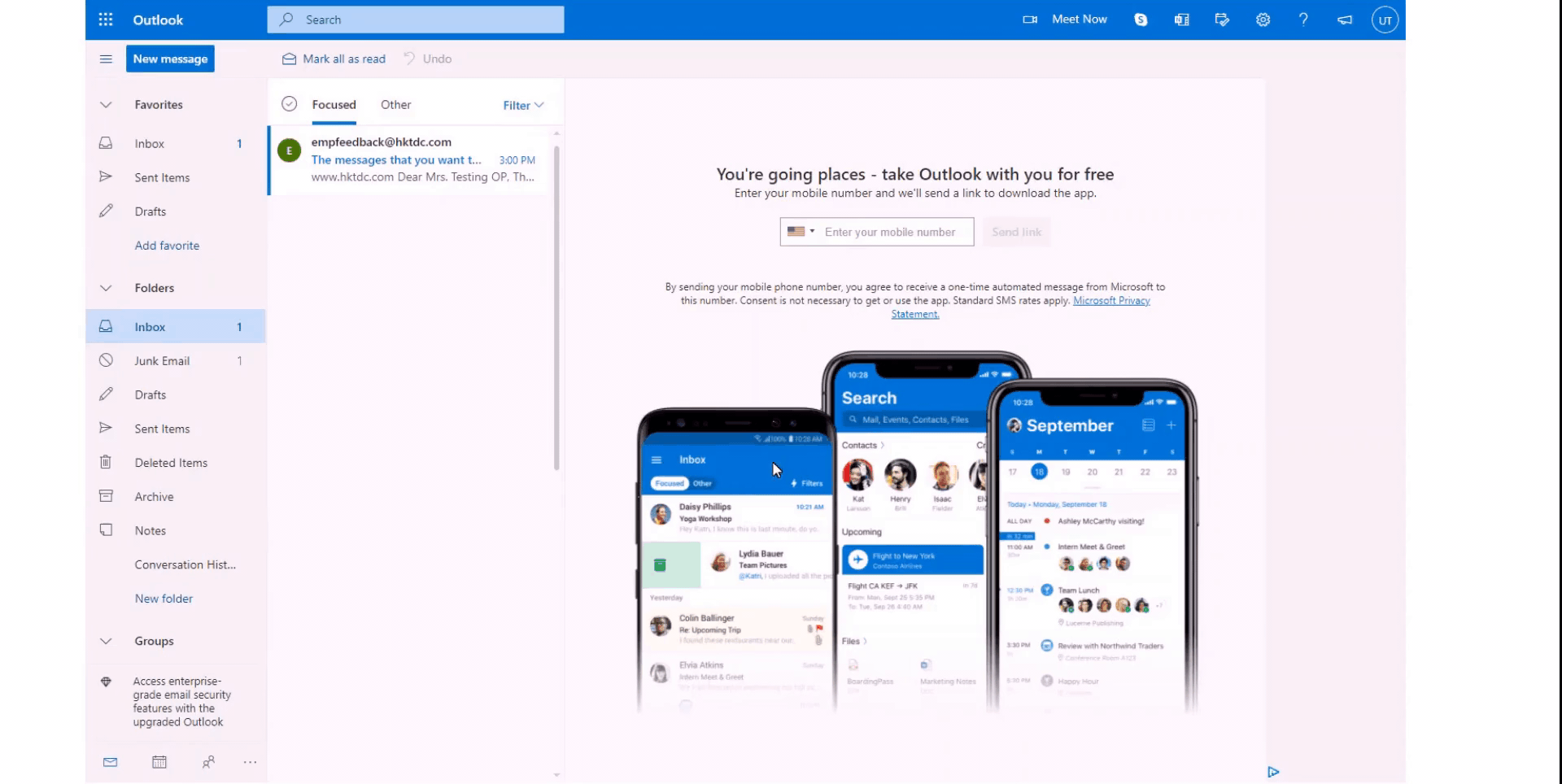
- Folder Manage
You can categorize the channel into the created folder in Message Center and can manage folders by renaming them or deleting them.
To create a folder, click the setting button next to the search bar then click “Create Folder”
Set the folder name and click “Create”. (Maximum 10 folders can be created)
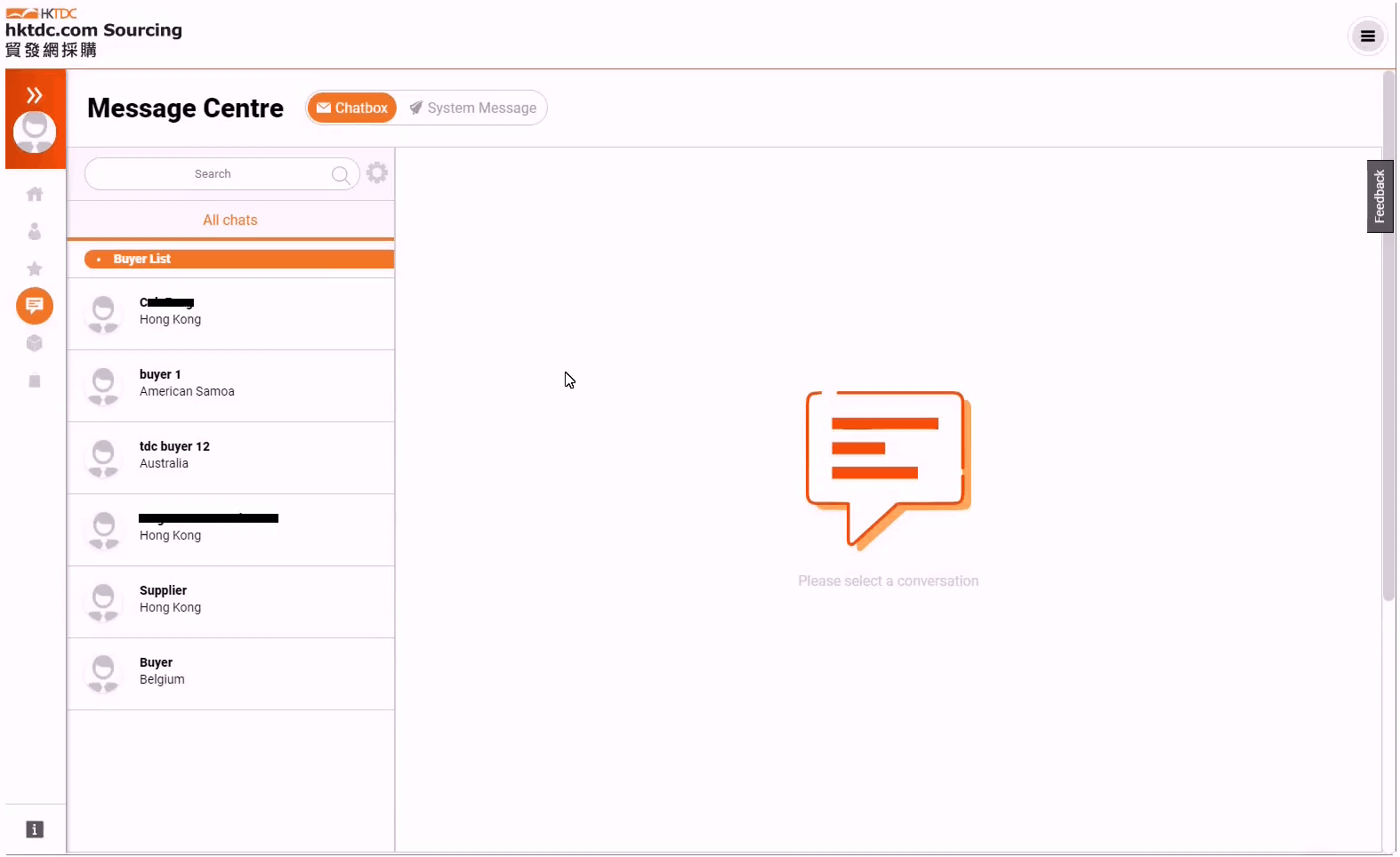
You can find created folders on the top.
Click on the button beside the channel select “Move to Folder” to select a folder
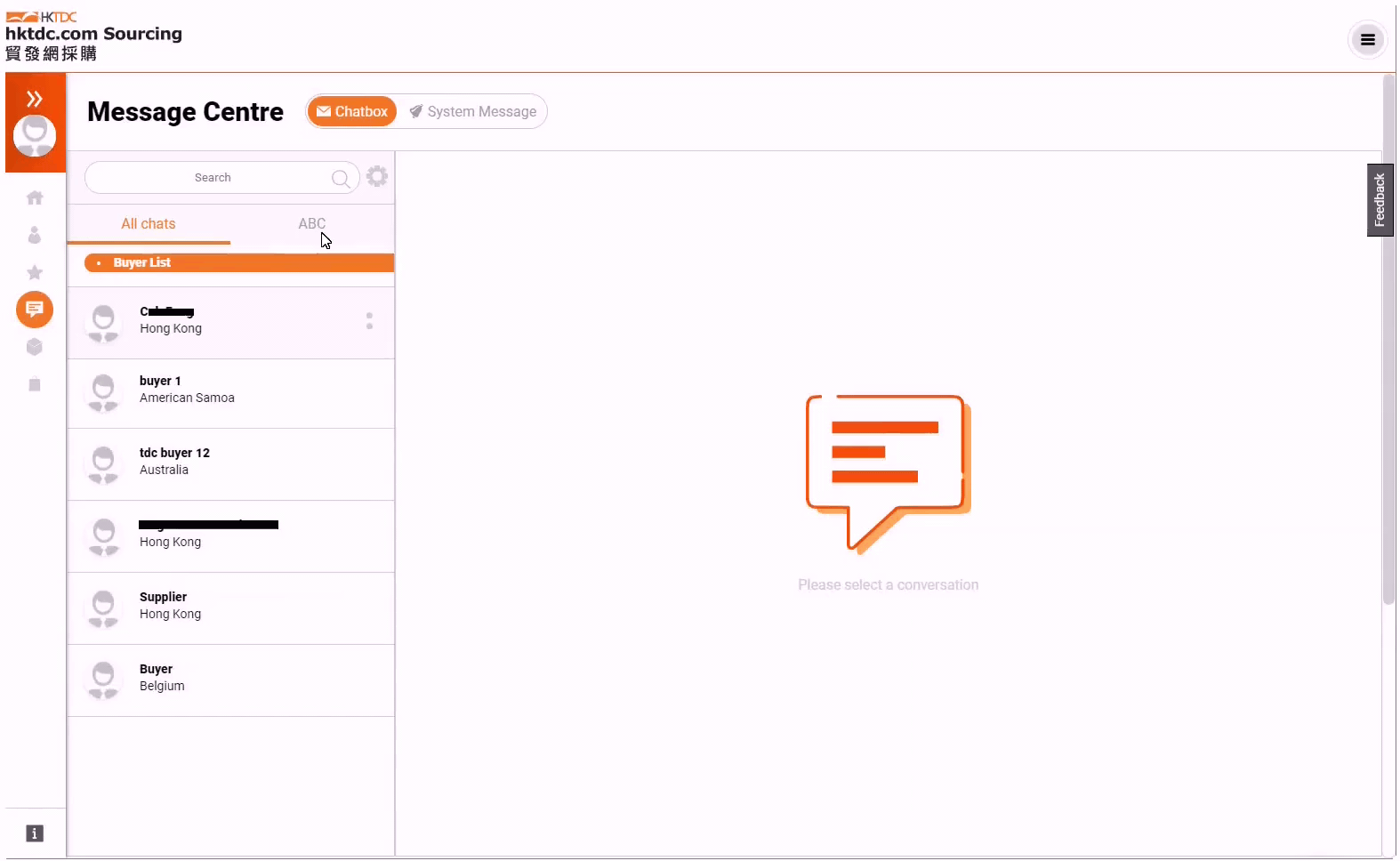
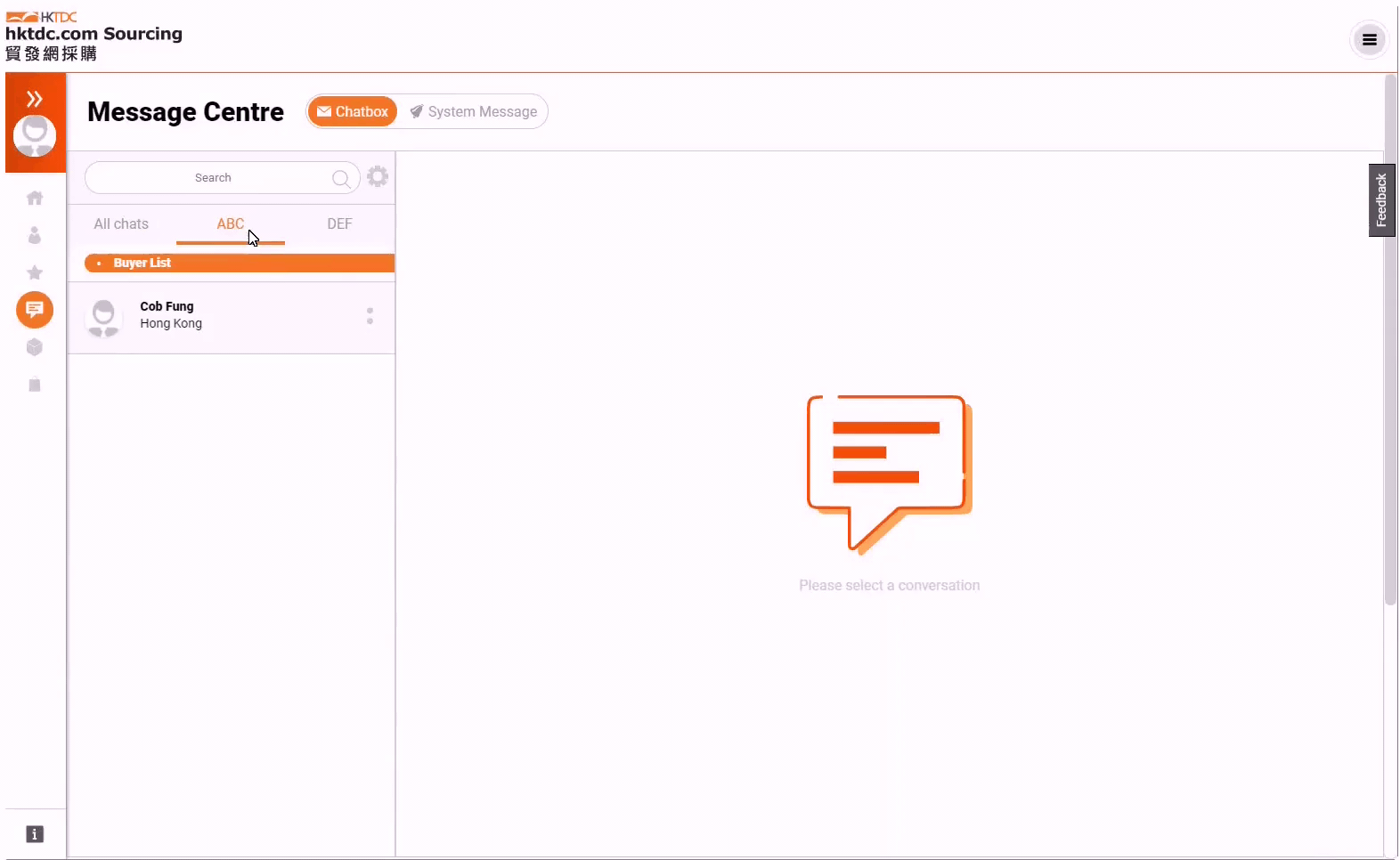
To edit the folder, click the setting button next to the search bar then click “Edit Folders”.
You can manage folders by renaming them or deleting them.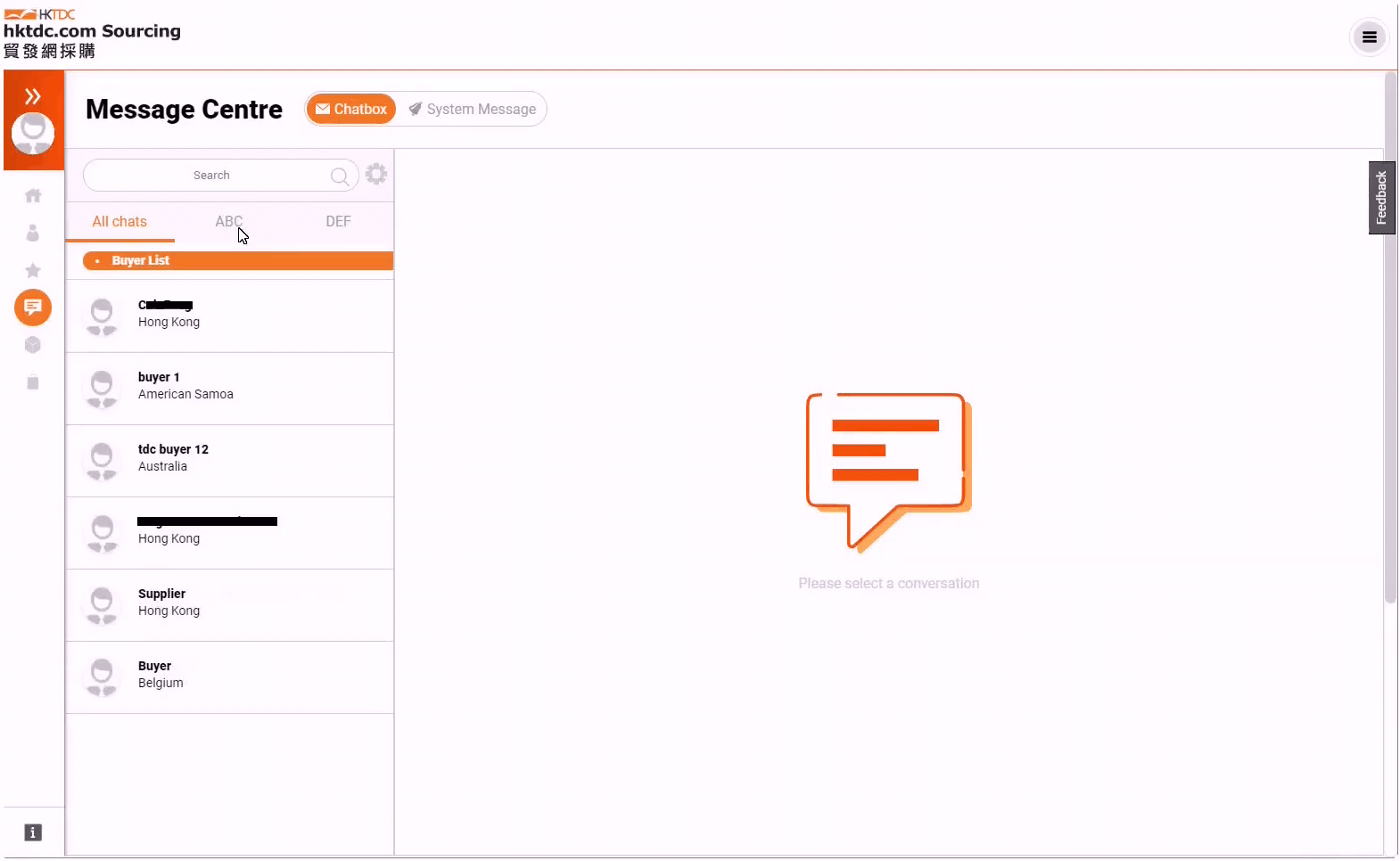
- Pin messages
You can click the pin icon to pin the messages so that you can easily reach out to the important message.
The enquiry message will be auto-pinned.
Go to the top-right menu icon click "printed item", you can easily organize the pinned messages by unpinning messages/clearing all pinned messages.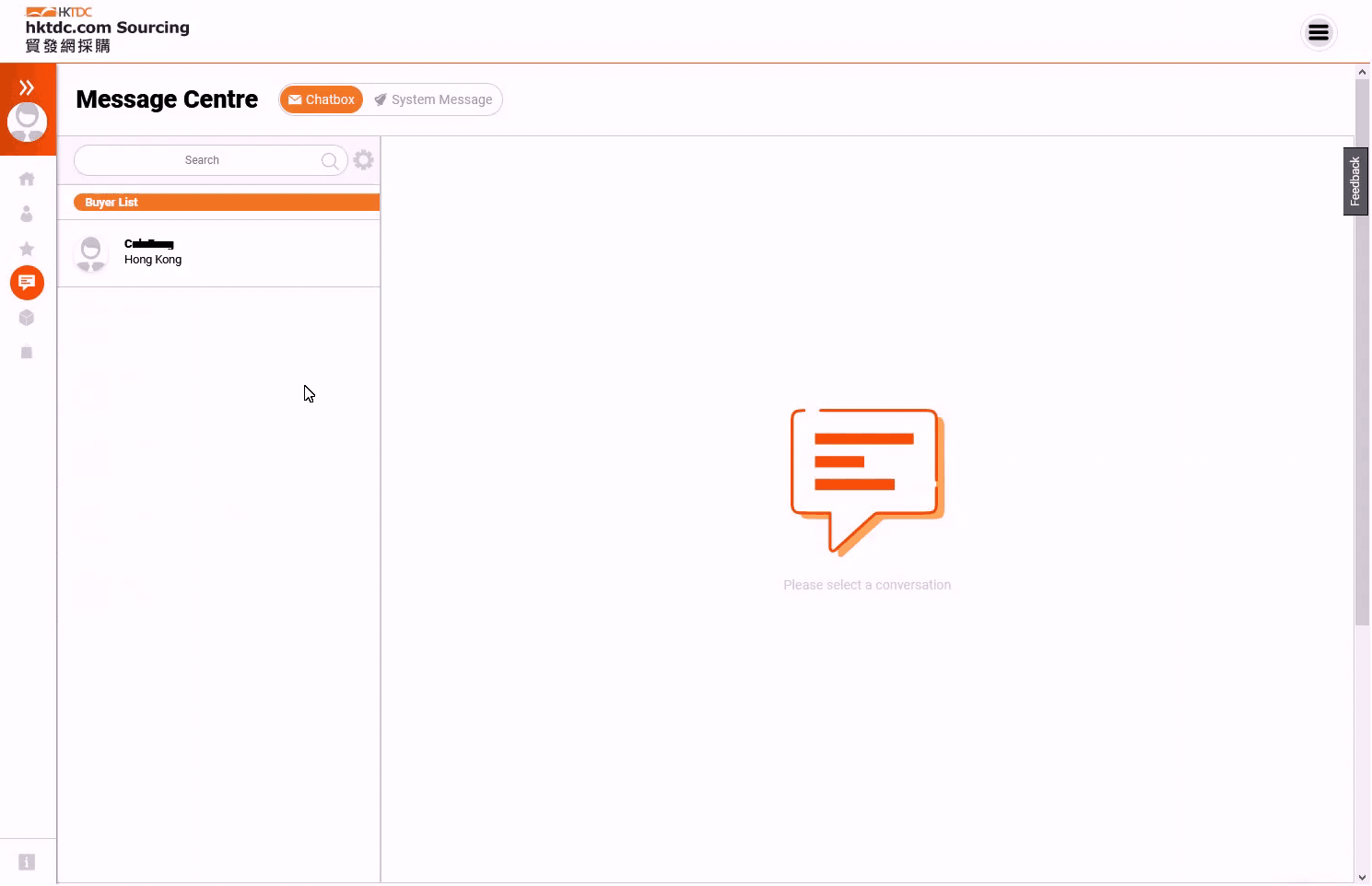
When you click the target pin message, the dialog will jump to the location of the pinned message.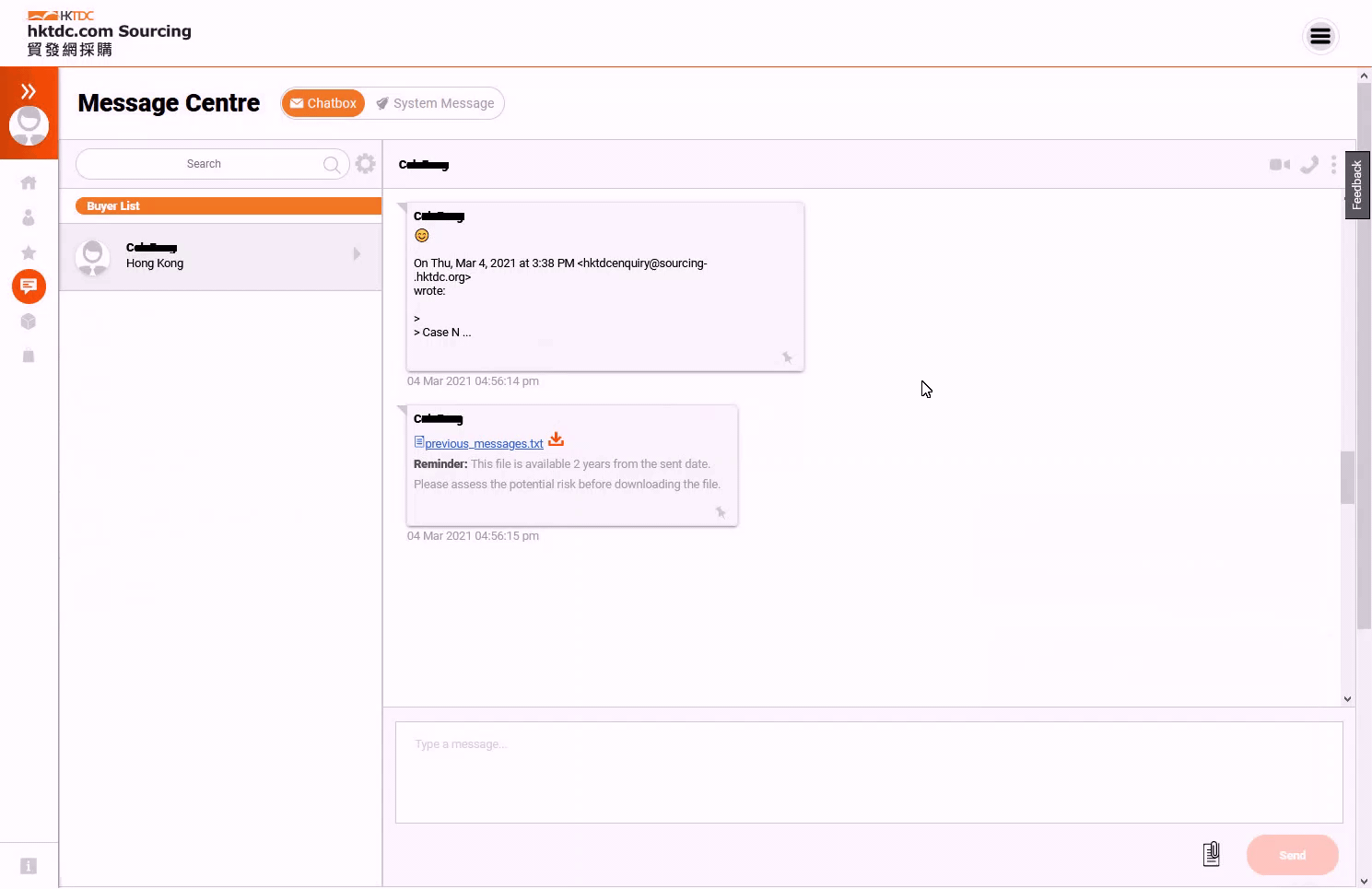
- To search recipient
You can search Company Name/ Supplier Name/ Buyer Name under Chatbox.
Click on the channel of the search result list, you will able to view the related conversation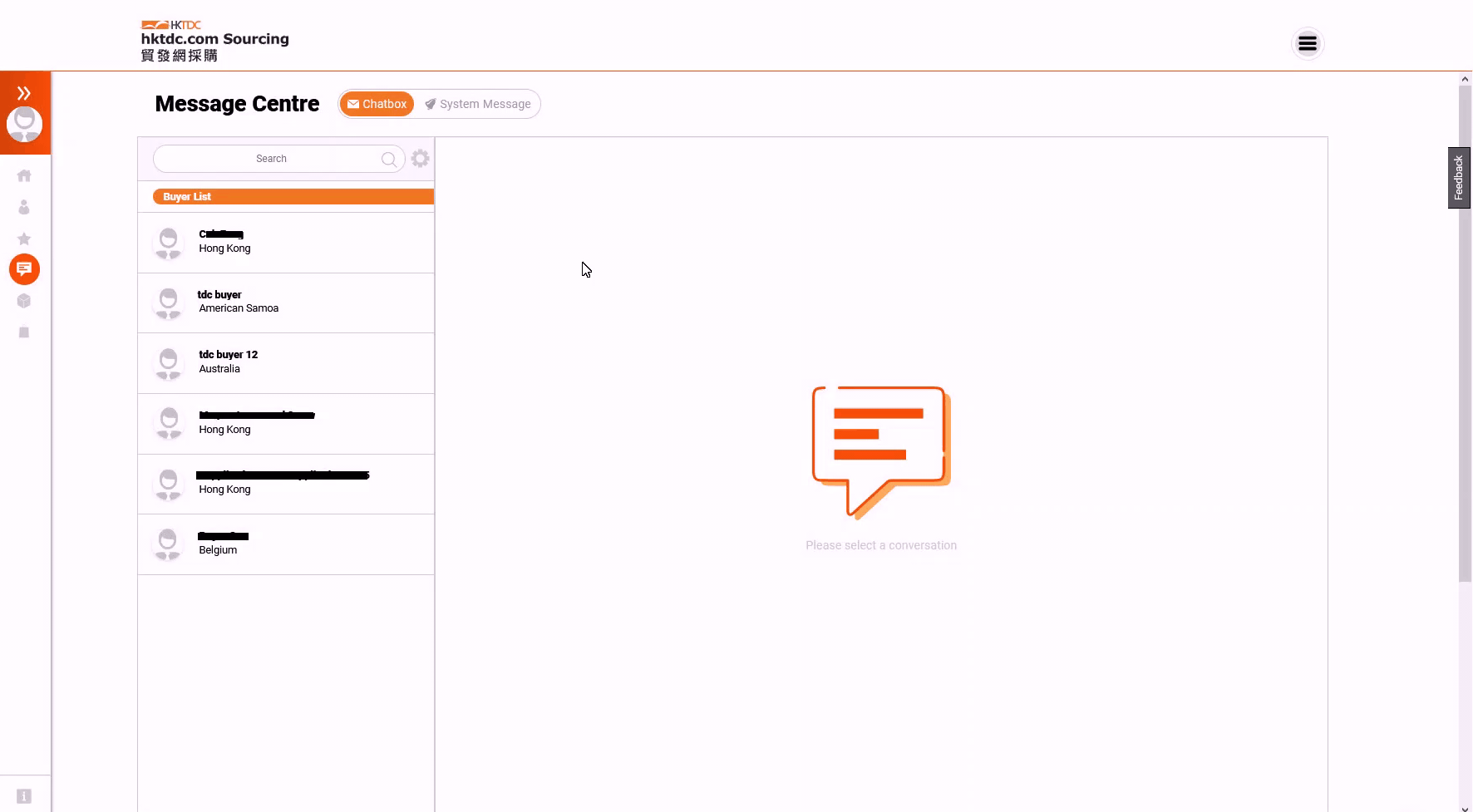
- Search Message
You can search for messages in the message centre. When clicking on the search result, the system will open the related channel and navigate to the message.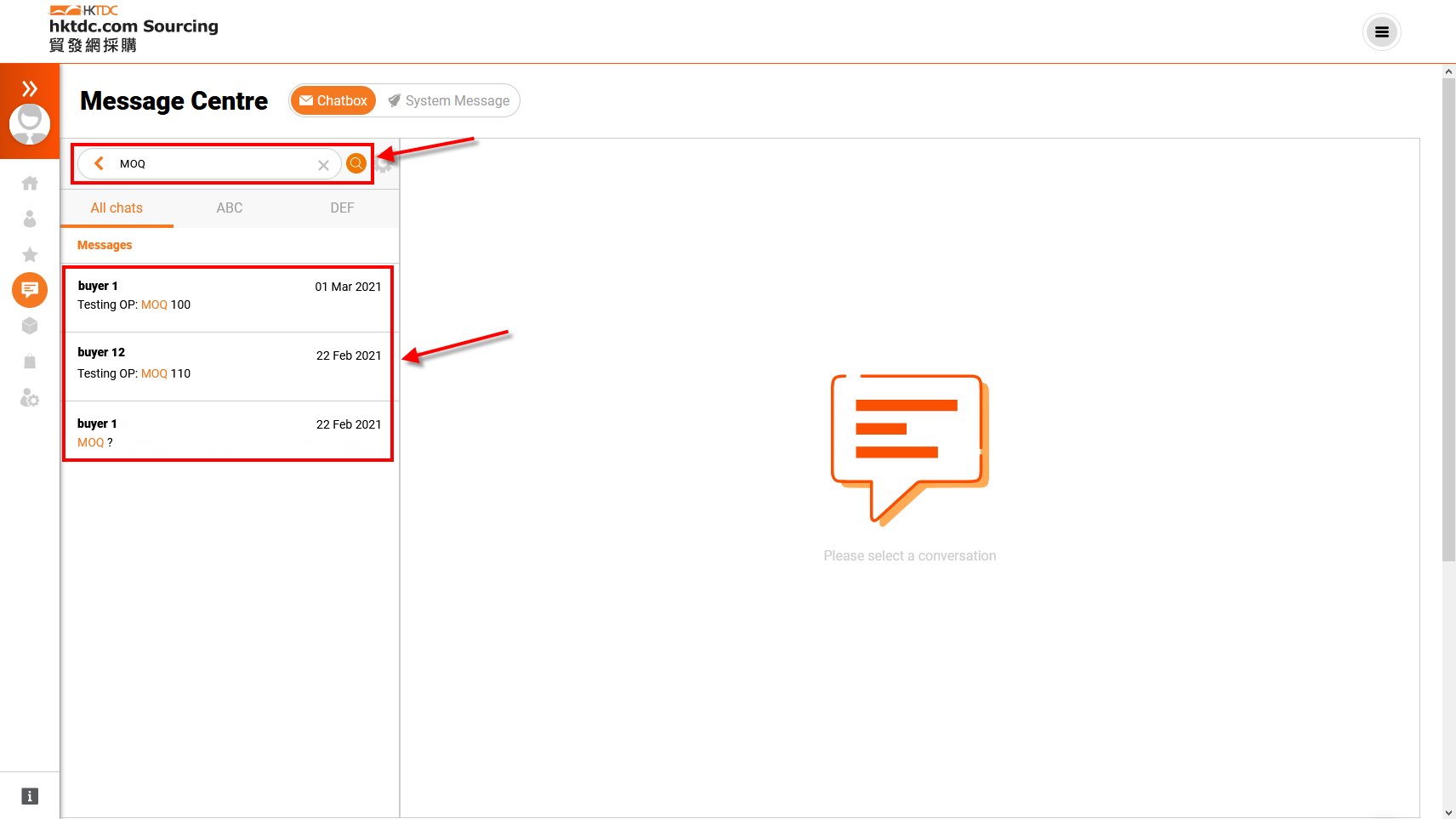
Also, can search text within a specific channel
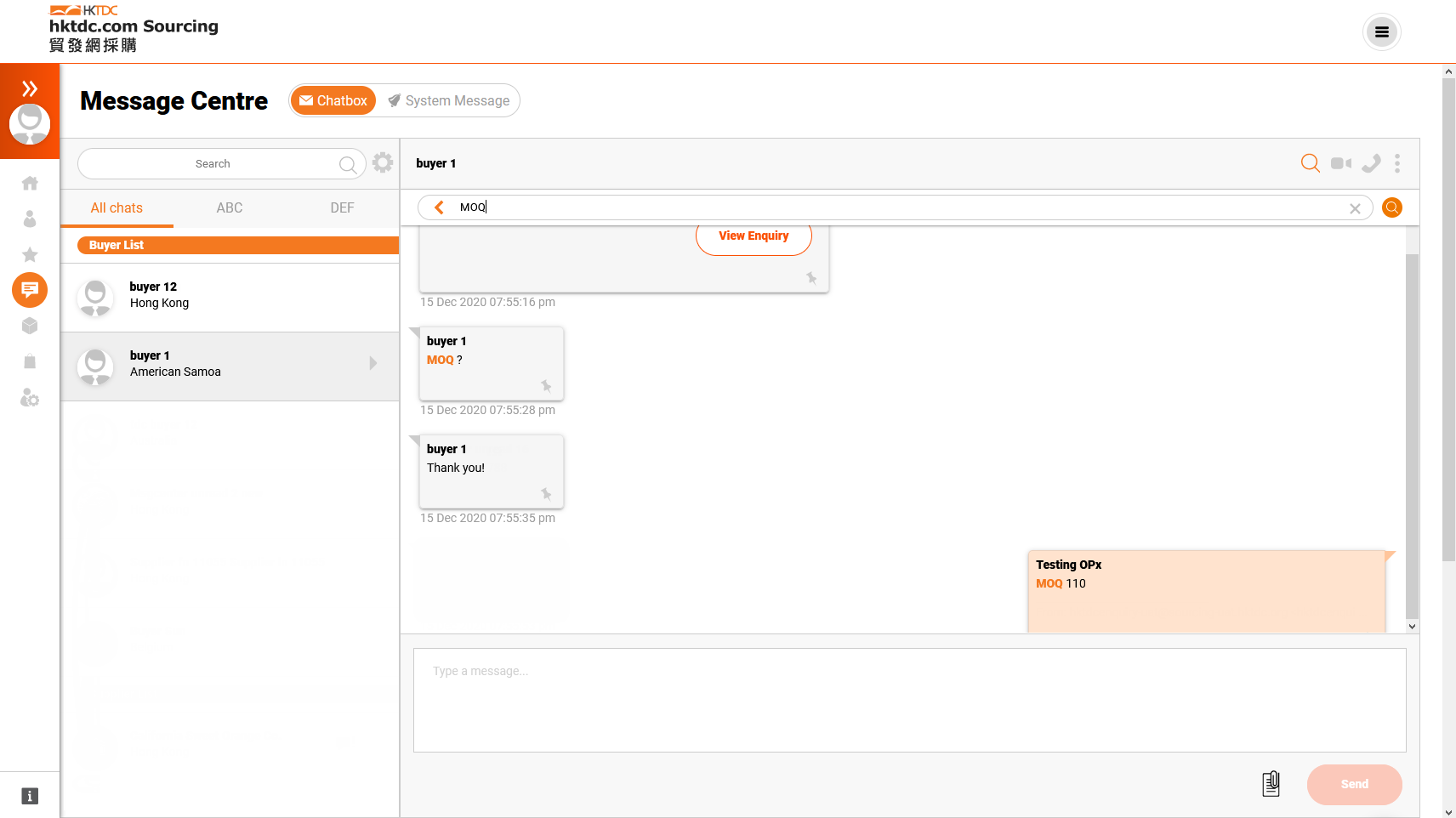
To communicate with buyers effectively
For more functions (Web Push notification, Message Translation)
Disclaimer:
All information, trademarks, logos, graphics, videos, audio clips, links and other items appearing on this website ('Information') are for reference only and is subject to change at any time without prior notice and at the discretion of hktdc.com. (hereinafter 'hktdc.com', 'the company', 'us', 'we' or 'our').
hktdc.com shall not be liable for any damages (including but not limited to computer virus, system problems or data loss) whatsoever arising in using or in connection with the use of this website by any party. There may be links in this area, which allow you to visit the websites of other companies. These websites are not controlled by hktdc.com. hktdc.com will bear no responsibility and no guarantee to whatsoever Information displayed at such site